|
|
|
#1
|
||||
|
||||
|
Quote:
C:\Documents and Settings\USERNAME\Application Data\Macromedia\Flash Player\#SharedObjects\LJZA67N4\cdn.slashkey.com you might have to show hidden files to get to it |
|
#2
|
||||
|
||||
|
Even after showing hidden files I was still unable to find this folder. Are you still running XP or are you using Vista? That is the only reason I can think of that it would not work.
|
|
#3
|
||||
|
||||
|
Quote:
 i've no reason to change it i've no reason to change it  , but anyways, no worries thanks to Molly, i didn't even know about that little utility on the adobe site.. but i am glad you got it sorted out, i had a feeling that was the case , but anyways, no worries thanks to Molly, i didn't even know about that little utility on the adobe site.. but i am glad you got it sorted out, i had a feeling that was the case  Maybe a new thread should be started called tips on speeding up the game  i myself do quite a few different things besides the cache, zooming right down to limit the detail (especially animals), making sure flash is upto date etc etc i myself do quite a few different things besides the cache, zooming right down to limit the detail (especially animals), making sure flash is upto date etc etc
Last edited by Rob T; Jun 26 2010 at 04:07 PM. |
|
#4
|
||||
|
||||
|
Quote:
|
|
#5
|
||||
|
||||
|
Quote:
2. make sure you have a nice clean copy of the most recent flash player, i uninstall it first, then re-install it.. to remove flash from your system http://kb2.adobe.com/cps/141/tn_14157.html 3. clearing out your browsers cache, and cdn.slashkey.com 4. bookmarking a direct link to all 4 farms so you don't have to go through 1 e.g apps.facebook.com/farmtown/play/?farm_id=##########&farm_ix=# replace the ########## with your own farm ID number and the # with 0,1,2 or 3, for the 4 farms 5. after going into facilities and loading up loads of stuff, zoom in on your avatar, blocking out as much graphic detail as possible, especially animals ... maybe even turning your trees off too Hope some of this will help out some farmers here  if anyone knows any further tips if anyone knows any further tips  let us know let us know 
Last edited by Rob T; Jun 26 2010 at 05:43 PM. |
|
#6
|
|||
|
|||
|
Quote:
I should say that I have two facebook accounts and I have farms on both of them. The more recent farm (last month) does run much faster than my older farm (over a year old). I've just noticed in the last month or so that everything is running slower on the older farm, harvesting/plowing/planting/facilities. I clear my chache all the time and delete cookies, but that doesn't seem to help much anymore. |
|
#7
|
||||
|
||||
|
Quote:
all that happens when you delete them, is the game is forced into reloading your entire farm from the server instead of the cache files stored in cdn.slashkey.com it basically works the same as the browsers cache, but for flash instead and yes, it can make things run a little smoother 
|
|
#8
|
||||
|
||||
|
Quote:
the messages here with outside links will be removed guys we can't put outside links a mod will remove them ok?? here you go: **Further to clearing browser cache and history to ‘clean’ the system, there will be a cdn. folder in your computer’s C drive which collects corrupt and ‘trash’ files from flash-based games such as Farm Town. Clearing this can help with some issues, such as connection errors, loading issues, and sometimes problems with chat, hiring and invisibility on the game.** This is to be used ONLY after all other suggestions have failed, and ONLY if you are confident about deleting files within the root drive of your computer. You need to have administrator access to your PC in order to do this. The name of the folder is cdn.slashkey.com, and it will typically be found in the Macromedia folder on C:\ drive. This folder contains all of flash player’s cached files, and clearing it forces a ‘rebuild’ of the information so that the new connection to the game is completely clean (like a new start) To search for it, go to start menu > search > files folder > and enter cdn.slashkey.com. Make sure your Internet Browser is closed, and no other files are open, or you will get an error. Select the folder and delete it. Reboot your computer before reloading the browser and logging back into Farm Town. This recreates the folder with fresh contents and server information, and forces an update of your system in relation to the game.
__________________
♥§υηηyÐ♥  GOD Bless The USA  Level 600, Farmer since June 2,2009 Go placidly amid the noise and haste, and remember what peace there may be in silence. ╰⊰⊹✿Dεsidεяαtα✿⊹⊱╮ http://apps.facebook.com/farmtown/?f...00000233351452 (link below not mine) Visit 's Farm 
DB:W20, MPS:C20 |
|
#9
|
||||
|
||||
|
Theres really nothing in that. All it is is a folder with a txt document in it with very very very little information.
__________________
http://profile.myspace.com/Modules/A...s=fi:520169043 |
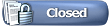 |
«
Previous Thread
|
Next Thread
»
| Thread Tools | Search this Thread |
| Display Modes | |
|
|
All times are GMT -5. The time now is 04:27 PM.












 Hybrid Mode
Hybrid Mode
