|
|
|
#1
|
||||
|
||||
|
Quote:
I removed your email address for your own protection, as this is a public forum, it is not a good idea to publicly display that. I will contact you.
__________________
Need to know about things in Farm Town? Please check out the Game Guide
How to manually link your Farm to the forum Contact Support |
|
#2
|
||||
|
||||
|
Thanks Raul and Team
 For those that like a quick list, this is what I've noticed so far: New options for the Funnel Filter in the Store for the Facilities section:
4 new facilities:
New products needed for the new Scottish Restaurant:
New Tools :
Last of the Land Upgrades for Farm 41 (in original farm Order) 42x42 to 50x50 Add (port) in the Reuse Itinerary List in the Seaport Manager - If you lose a port in your ships itinerary due to losing a neighbour you can now Reuse the Last Itinerary and then Add the missing port back. The missing port(s) are listed at the end of the itinerary so if if you lost one port you would need to click Add on port 30 and then move them to wherever you want them in your itinerary.
__________________
Tiger Clickable Help Links:
Need help? Post in Help and Support How to get and Create your Farm Link How to FIND YOUR POSTS on the forum. Last edited by Tiger; Jul 09 2020 at 07:12 AM. |
|
#3
|
||||
|
||||
|
Quote:
__________________
[SIGPIC][/SIGPIC] https://apps.slashkey.com/farmtown/?...00000229656124 Visit 's Farm 
DB:W20, MPS:C20 |
|
#4
|
||||
|
||||
|
Hi Zeeky,
Look at the top of the pop up just to the right of the Search box. There is an icon that looks like a funnel. Click on it and you will find the filter choices there for sorting what you see in the store. The added filters can be seen only when you are in the Facility section of the store.
__________________
Taz Dubh Glais Estates Please come visit me on my farms (underlined link above) and if you see me say hi! I do ask that you not send me in-game messages for any problems other than forum login issues, as I can only help with those from my farm. Post your problem or question here in the forums and we will gladly help you to solve it as quickly as we can. |
|
#5
|
||||
|
||||
|
Quote:
__________________
[SIGPIC][/SIGPIC] https://apps.slashkey.com/farmtown/?...00000229656124 Visit 's Farm 
DB:W20, MPS:C20 |
|
#6
|
||||
|
||||
|
There is something wrong with ships, it goes straight to 100% and you have to reload to do them again. I'll send the video of what it does if you'd like?
__________________
Playing Farm Town Since: 16th March 2009 Browser on laptop: Chrome and/or Opera Windows: Windows 11 Laptop: Lenovo IdeaPad 3 14ITL05, 11th Gen, i7 From: Cornwall, United Kingdom https://apps.slashkey.com/farmtown/p...1959&farm_ix=0 https://slashkey/farmtown/play/?do=c...c_location=ufi FB profile (accepting no FR for the time being) - https://www.facebook.com/alexandrajeffery88 |
|
#7
|
||||
|
||||
|
Quote:
Are you talking about loading containers on your your own ship or are you talking about loading ships that are at your port? I am not seeing any problems with loading containers on your own ships at this time. No don't upload a video, just describe what you are seeing and where you are seeing it. What is going to 100% that you have to reload? We know there is a problem when there is more than one ship at your port, the last ship isn't clearing after loading them all. Just close the seaport manager and reopen and the last one will clear or you can switch between the My Ships and My Seaport sections to clear it without closing the Seaport Manager. We have notified the developers of this issue.
__________________
Tiger Clickable Help Links:
Need help? Post in Help and Support How to get and Create your Farm Link How to FIND YOUR POSTS on the forum. |
|
#8
|
||||
|
||||
|
Quote:
__________________
Playing Farm Town Since: 16th March 2009 Browser on laptop: Chrome and/or Opera Windows: Windows 11 Laptop: Lenovo IdeaPad 3 14ITL05, 11th Gen, i7 From: Cornwall, United Kingdom https://apps.slashkey.com/farmtown/p...1959&farm_ix=0 https://slashkey/farmtown/play/?do=c...c_location=ufi FB profile (accepting no FR for the time being) - https://www.facebook.com/alexandrajeffery88 |
|
#9
|
||||
|
||||
|
Thanks so much Raul and Team

__________________
GUIA DEL JUEGO EN ESPAÑOL GUIA DEL JUEGO SITIO WEB LINK A LA GRANJA Y FECHA DE INICIO FARM LINK AND START DATE SUPPORT TEAM Granjera desde el 29 de Julio 2009 
|
|
#10
|
|||
|
|||
|
Thank you Raul and the rest of team.
__________________
Level 1475 https://apps.slashkey.com/farmtown/p...1648&farm_ix=0 Visit 's Farm 
DB:W20, MPS:C20 |
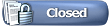 |
«
Previous Thread
|
Next Thread
»
| Thread Tools | Search this Thread |
| Display Modes | |
|
|
All times are GMT -5. The time now is 02:02 AM.
















 Hybrid Mode
Hybrid Mode
