|
|
|
#1
|
||||
|
||||
|
Quote:
Quote:
 I moved your posts to the thread about HTML5 Are you entering the game using a saved bookmark link? If so please enter your facebook account and click in the Farm town icon on the left column and see if that way you can load your farms. If you still are not able to load the game please check if there is any update for Windows or Mac if you use it, you can type update in the search box and you usually get "search for updates", you have to follow the instructions. Remember to close and restart after updating. After that then follow the instructions given in this announcement: http://r1.slashkey.com/forum/announcement.php?f=1 You have to try all suggestions under FIRST LOAD OF FARM TOWN. After trying them all, then restart and check again if your game loads. If your game doesnt load, then you have to provide the information under PERSISTENT LOADING ISSUES. Please notice that for point 3, developers are asking for the last Checkpoint information. If you dont see the information below your game screen, then click in Toggle FT console and scroll down the page using the bar on the right till you find the last Checkpoint information. If you can't open the FT Console watch the "U" number in the upper right corner of your farms for the last number shown. Also if you go to the first post, first page of this thread, there are steps to let you check your computer.
__________________
GUIA DEL JUEGO EN ESPAÑOL GUIA DEL JUEGO SITIO WEB LINK A LA GRANJA Y FECHA DE INICIO FARM LINK AND START DATE SUPPORT TEAM Granjera desde el 29 de Julio 2009 
|
|
#2
|
|||
|
|||
|
Not sure if I have a problem, but it is different from yours. annie Nelson 10201833750420872
Graphics Feature Status Canvas: Software only, hardware acceleration unavailable Compositing: Software only. Hardware acceleration disabled Multiple Raster Threads: Enabled Out-of-process Rasterization: Disabled OpenGL: Disabled Rasterization: Software only. Hardware acceleration disabled Skia Renderer: Enabled Video Decode: Software only. Hardware acceleration disabled Vulkan: Disabled WebGL: Software only, hardware acceleration unavailable WebGL2: Software only, hardware acceleration unavailable Problems Detected Gpu compositing has been disabled, either via blocklist, about:flags or the command line. The browser will fall back to software compositing and hardware acceleration will be unavailable. Disabled Features: gpu_compositing Version Information Data exported 2021-04-14T00:39:47.136Z Chrome version Chrome/89.0.4389.114 Operating system Windows NT 10.0.19041 Software rendering list URL https://chromium.googlesource.com/ch...ring_list.json
__________________
 annie Sugar Plum Fields annie Sugar Plum Fields
|
|
#3
|
||||
|
||||
|
Quote:
Have you been able to get your farms to open? Is this a laptop? How much memory (RAM0 is in this computer? With no hardware acceleration and only software WebGL I can see you are more than likely going to have problems particularly with heavily layered farms. You can find the suggested specifications for playing in the first post on the first page of this thread.
__________________
Taz Dubh Glais Estates Please come visit me on my farms (underlined link above) and if you see me say hi! I do ask that you not send me in-game messages for any problems other than forum login issues, as I can only help with those from my farm. Post your problem or question here in the forums and we will gladly help you to solve it as quickly as we can. |
|
#4
|
|||
|
|||
|
my farm town will load then crash .I keep trying to load it .Is there anything else I should do .it is telling me that my browser will not execpt it .I use chrome .any help you can give would be great .thank you
|
|
#5
|
||||
|
||||
|
Quote:
 Please close and reopen your browser. Also check if your chrome browser is updated and if you have any update for windows. You can also try to restart your computer. If non of the previous suggestions work for you, then clear your browser cache. The first time you try to load the game after the clearing it will load slower as all graphics have to be loaded again. You can also go to the first post, first page of this thread where there are the requirements for your computer.
__________________
GUIA DEL JUEGO EN ESPAÑOL GUIA DEL JUEGO SITIO WEB LINK A LA GRANJA Y FECHA DE INICIO FARM LINK AND START DATE SUPPORT TEAM Granjera desde el 29 de Julio 2009 
|
|
#6
|
|||
|
|||
|
User Number 1313521560
I'm having trouble loading FarmTown on my Opera Browser. Basically, it takes more than 3 tries to get the game to fully load. At first, I could see some progress, but now it doesn't even give me a black "starting" screen, or a gray "dead" screen; it just freezes entirely. Sometimes rebooting the entire computer helps, but now that's not even working. I've done all the steps detailed in your other post, but still trouble. So I tried to load another User Number on my Google Browser, and that worked - but actually prefer to use the Opera Browser for FarmTown. Is anyone else having trouble with Opera? What else can I try? Thank you for all y'all do to make this game so enjoyable!! donna oh, and forgot to mention, when I do get it to load, it won't let me add a facility - and now, it won't let me check the "show farms" feature so I can see if those I hired actually finished the job. So basically, it loaded, but won't let me do the usual "chores" because it's frozen. Thanks for any help you can give! Last edited by DCN-Toujours; Apr 14 2021 at 01:52 PM. Reason: forgot to mention details listed at the end... |
|
#7
|
||||
|
||||
|
Quote:
 I moved your post to the HTML5 thread as you are having problems loading the game. As Im not sure which steps you followed, I will suggest you the following. Be sure your Opera browser is updated. Check if you have any update for Windows. The other mods got it last night, I just got an update an hour ago. If all is updated and you still have problems, then clear your browser cache. Close and restart. The first time you load the game after the clearing it will load slower as all graphics have to be loaded again.
__________________
GUIA DEL JUEGO EN ESPAÑOL GUIA DEL JUEGO SITIO WEB LINK A LA GRANJA Y FECHA DE INICIO FARM LINK AND START DATE SUPPORT TEAM Granjera desde el 29 de Julio 2009 
|
|
#8
|
|||
|
|||
|
User # 1313521560
Thank You, MaryMarcel!! Took all those steps & all is loading properly now, but one issue remains: I can't seem to add facilities to an existing farm, still can't seem to add a drying facility to a farm. Is this feature not enabled yet, or am I doing something incorrectly? Thanks once more! donna Last edited by marymarcel; Apr 14 2021 at 02:45 PM. Reason: layering instructions deleted |
|
#9
|
||||
|
||||
|
Quote:
 So glad it worked for you  I deleted the instructions for layering as they are not allowed on the forum. When you use the purple hand, there has to be at least one small clear space where you are moving an item to, the size of a pine tree. If the farm is fully worked then you have to go around till you find that little green square to set down the facility. We are aware that not all methods used before the migration to layer those are working. I am sorry, but as I told you before, we can't help you with that as we are not permitted to allow anyone to post which ones might be working, the instructions for doing them or any other tricks that people like to do in the game. At this time the concentration is to get all the features back. We are unable to tell you at the moment if the tricks that were working prior to the move and may not be now, will work again in the future.
__________________
GUIA DEL JUEGO EN ESPAÑOL GUIA DEL JUEGO SITIO WEB LINK A LA GRANJA Y FECHA DE INICIO FARM LINK AND START DATE SUPPORT TEAM Granjera desde el 29 de Julio 2009 
|
|
#10
|
|||
|
|||
|
Hi, MaryMarcel!!
Understand & Thank You!! Once more, I certainly appreciate all that y'all do, & wishing you all the best!! donna |
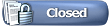 |
| Tags |
| black screen, web gl |
«
Previous Thread
|
Next Thread
»
| Thread Tools | Search this Thread |
| Display Modes | |
|
|
All times are GMT -5. The time now is 09:42 PM.











 Hybrid Mode
Hybrid Mode
