|
|
|
#1
|
|||
|
|||
|
Quote:
|
|
#2
|
||||
|
||||
|
Quote:
The rotating cube link is not working right now. It is not something disigned by the developers , so nothing they can do about it right now. Did you use the instructions in the link I gave you for allowing the cookies and pop ups in Chrome? Have you rerun the tests 5 & 6 while being logged into Facebook? What do you see when you try to open the HTML version?
__________________
Taz Dubh Glais Estates Please come visit me on my farms (underlined link above) and if you see me say hi! I do ask that you not send me in-game messages for any problems other than forum login issues, as I can only help with those from my farm. Post your problem or question here in the forums and we will gladly help you to solve it as quickly as we can. |
|
#3
|
|||
|
|||
|
Yes I have. I am going to see another tech today to help me out. I still get the same generic green screen when I did 5 & 6 over. the same one I get from my farm when I click on try the new version.
|
|
#4
|
|||
|
|||
|
My tech guy found out what was wrong today with why I couldn't get the new version. I was using the Revert Site extension. When we disabled it I could load the new version HTML/WebGL fine.
|
|
#5
|
||||
|
||||
|
Quote:
 So glad it is fixed for you  I had asked you to check that when I answered you earlier. I had asked you to check that when I answered you earlier.
__________________
GUIA DEL JUEGO EN ESPAÑOL GUIA DEL JUEGO SITIO WEB LINK A LA GRANJA Y FECHA DE INICIO FARM LINK AND START DATE SUPPORT TEAM Granjera desde el 29 de Julio 2009 
|
|
#6
|
|||
|
|
|||
|
Graphics Feature Status
Canvas: Hardware accelerated Compositing: Hardware accelerated Multiple Raster Threads: Enabled Out-of-process Rasterization: Hardware accelerated OpenGL: Enabled Hardware Protected Video Decode: Unavailable Rasterization: Hardware accelerated Skia Renderer: Enabled Video Decode: Hardware accelerated Vulkan: Disabled WebGL: Hardware accelerated WebGL2: Hardware accelerated This is what I get from solution number 7 thank you |
|
#7
|
||||
|
||||
|
Quote:
Try checking and making sure cookies and pop ups are allowed according to the instructions in the following link: http://www.slashkey.com/forum/showthread.php?t=625118 This has gotten a couple in when all the WebGL settings are correct in Chrome.
__________________
Taz Dubh Glais Estates Please come visit me on my farms (underlined link above) and if you see me say hi! I do ask that you not send me in-game messages for any problems other than forum login issues, as I can only help with those from my farm. Post your problem or question here in the forums and we will gladly help you to solve it as quickly as we can. |
|
#8
|
|||
|
|||
|
Hi Taz, Thanks for the edited info. I'm sure they will eventually show for all of us. FYI, I did clear my browser cache and reloaded...still no animal pictures.
|
|
#9
|
|||
|
|||
|
Only #1 & #3 are working for me. I am using Mozilla Firefox.
__________________
https://apps.slashkey.com/farmtown/p...0646&farm_ix=Y Farming Since July 25, 2009 USER ID number 537090646 |
|
#10
|
||||
|
||||
|
Hi Santmyer,
Check in options/general under Performance. Uncheck the box to Use recommended performance settings and see what is set below that. Use Hardware acceleration when available and Content Process Limit is set to 8. If they are you can recheck the box for Using recommended.
__________________
Taz Dubh Glais Estates Please come visit me on my farms (underlined link above) and if you see me say hi! I do ask that you not send me in-game messages for any problems other than forum login issues, as I can only help with those from my farm. Post your problem or question here in the forums and we will gladly help you to solve it as quickly as we can. |
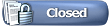 |
| Tags |
| black screen, web gl |
«
Previous Thread
|
Next Thread
»
| Thread Tools | Search this Thread |
| Display Modes | |
|
|
All times are GMT -5. The time now is 02:02 AM.












 Hybrid Mode
Hybrid Mode
