|
|
|
#1
|
||||
|
||||
|
Quote:
The WebGL is part of the browsers already. As you have a new laptop, make sure to do updates for Windows or Mac as they do not come completely uipdated. You can type update in the search box and you usually get "search for updates", you have to follow the instructions. Remember to close and restart after updating. Also make sure your browsers are updated. And allow cookies and pop ups according to the instructions in this link: http://www.slashkey.com/forum/showthread.php?t=625118
__________________
Taz Dubh Glais Estates Please come visit me on my farms (underlined link above) and if you see me say hi! I do ask that you not send me in-game messages for any problems other than forum login issues, as I can only help with those from my farm. Post your problem or question here in the forums and we will gladly help you to solve it as quickly as we can. |
|
#2
|
|||
|
|||
|
Quote:
an embedded page at slashkey.com says "your browser does not support WebAssembly." Please tell me how to fix. Thank you, Bratuski |
|
#3
|
||||
|
||||
|
Quote:
Make sure you do not have any add ons or plugins enabled like adblockers or ones that change the way Facebook looks. Only other suggestion I can think of is try a different browser and see if it will load with it after you have allowed the cookies and pop ups for it. Also you might try all the suggestions in the first post of this thread for checking your computer. The minimum requirements for playing are also there.
__________________
Taz Dubh Glais Estates Please come visit me on my farms (underlined link above) and if you see me say hi! I do ask that you not send me in-game messages for any problems other than forum login issues, as I can only help with those from my farm. Post your problem or question here in the forums and we will gladly help you to solve it as quickly as we can. |
|
#4
|
|||
|
|||
|
I am unable to log into my farm. Have been playing, game froze so I rebooted. Cleared cache also. Have been trying to get in for over an hour. USER ID number ( 1334012832 ) I am using Chrome. Here's the error: 2022-05-05 04:24:15.150 INFOCheckpoint-B-000 - Initialized
2022-05-05 04:24:15.151 LOGFT Client Services Inited. 2022-05-05 04:24:15.165 LOGSessionId: 4042324 Browser: Blink: Mozilla/5.0 (Windows NT 10.0; Win64; x64) AppleWebKit/537.36 (KHTML, like Gecko) Chrome/100.0.4896.127 Safari/537.36 WebGL Supported and Enabled. Type: WebGL 2.0 GPU-Vendor: Google Inc. (Intel) GPU-Renderer: ANGLE (Intel, Intel(R) HD Graphics 4000 Direct3D11 vs_5_0 ps_5_0, D3D11) 2022-05-05 04:28:13.957 ERRORUnable to load file https://cdn.slashkey.com/flash/farm/...ramework.js.gz! Check that the file exists on the remote server. (also check browser Console and Devtools Network tab to debug) 2022-05-05 04:30:56.699 ERRORFailed to download file https://cdn.slashkey.com/flash/farm/...ild318.data.gz |
|
#5
|
||||
|
||||
|
Quote:
Please make sure your Windows and browser are up to date. Be sure you restart your computer after updating. If they are up to date you might also try restarting your computer.
__________________
Taz Dubh Glais Estates Please come visit me on my farms (underlined link above) and if you see me say hi! I do ask that you not send me in-game messages for any problems other than forum login issues, as I can only help with those from my farm. Post your problem or question here in the forums and we will gladly help you to solve it as quickly as we can. |
|
#6
|
|||
|
|||
|
I have no idea of how to find the information concerning the new update. Could someone tell me where that might be found...thanks
|
|
#7
|
||||
|
||||
|
Quote:
They will be in the following thread's first post when Raul gets them posted: http://www.slashkey.com/forum/showthread.php?t=657774
__________________
Taz Dubh Glais Estates Please come visit me on my farms (underlined link above) and if you see me say hi! I do ask that you not send me in-game messages for any problems other than forum login issues, as I can only help with those from my farm. Post your problem or question here in the forums and we will gladly help you to solve it as quickly as we can. |
|
#8
|
|||
|
|||
|
Ok, thank you.
|
|
#9
|
|||
|
|||
|
I can't find the thread for errors connecting. I am TIRED of clearing my cache. I have a number of work-related websites that require me to get authorization AGAIN because I keep having to clear my cache because FarmTown keeps giving errors when working facilities. This error has ONLY ever happened while TRYING to do facilities.
ID: 634471031 WebGL Supported and Enabled. Type: WebGL 2.0 GPU-Vendor: Google Inc. (Intel) GPU-Renderer: ANGLE (Intel, Intel(R) UHD Graphics Direct3D11 vs_5_0 ps_5_0, D3D11) 2022-05-07 08:36:29.596 LOGnavigator.mediaDevices support available 2022-05-07 08:36:29.600 ERRORwasm streaming compile failed: CompileError: WebAssembly.instantiateStreaming(): unexpected end of stream @+29502976 2022-05-07 08:36:29.601 WARNWebAssembly streaming compilation failed! This can happen for example if "Content-Encoding" HTTP header is incorrectly enabled on the server for file https://cdn.slashkey.com/flash/farm/...ild318.wasm.gz, but the file is not pre-compressed on disk (or vice versa). Check the Network tab in browser Devtools to debug server header configuration. 2022-05-07 08:36:29.602 ERRORfalling back to ArrayBuffer instantiation 2022-05-07 08:36:29.687 ERRORfailed to asynchronously prepare wasm: CompileError: WebAssembly.instantiate(): expected 41042865 bytes, fell off end @+864754 2022-05-07 08:36:29.689 LOG{} 2022-05-07 08:36:29.689 ERROR{} |
|
#10
|
||||
|
||||
|
Quote:
I have moved your post to the HTML5/WebGL thread which is located in the News and Announcement section of the forum and where your other posts about this are. The last time you posted about this you were asked to also check for computer and browser updates. Have you also remembered to check for those regularly? Which browser are you using, does it happen in the other updated browsers you have? Have you noticed if it happens with a more specific type of thing you might be doing like:
As clearing the caches/history in your current browser is causing work related issues, could you use a different browser for work than you use for the game? If not perhaps try this - when you clear the caches, remove the check mark that clears the cookies and other site data and clear the rest instead like browsing history and cached images and files, then just close the browser and reopen it and see if that will clear the error without you needing to authorize again for work related use. If none of those help and you have not contacted support about this yet then it may well be time to do so if you are getting this frequently. I have copied your post over to the relevant devs thread.
__________________
Tiger Clickable Help Links:
Need help? Post in Help and Support How to get and Create your Farm Link How to FIND YOUR POSTS on the forum. |
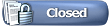 |
| Tags |
| black screen, web gl |
«
Previous Thread
|
Next Thread
»
|
|
All times are GMT -5. The time now is 05:23 PM.












 Hybrid Mode
Hybrid Mode
