|
#241
|
||||
|
||||
|
Quote:

__________________
My cat's account, Farmer Squeak, needs neighbors. Please add her if you have room: Farmer Squeak Farmer Susan has been happily farming since July 27, 2009.
|
|
#242
|
||||
|
||||
|
Quote:
The memcache does not clear your computer. It's purpose is to clear the server to force it to reload the data. Clearing your browser cache is what clears on the individual computer.
__________________
Taz Dubh Glais Estates Please come visit me on my farms (underlined link above) and if you see me say hi! I do ask that you not send me in-game messages for any problems other than forum login issues, as I can only help with those from my farm. Post your problem or question here in the forums and we will gladly help you to solve it as quickly as we can. |
|
#243
|
||||
|
||||
|
Quote:

__________________
My cat's account, Farmer Squeak, needs neighbors. Please add her if you have room: Farmer Squeak Farmer Susan has been happily farming since July 27, 2009.
|
|
#244
|
||||
|
||||
|
Quote:
After you click the Prepare Ship button, then start the first container, then click on the logbook tab and you will see those.
__________________
Taz Dubh Glais Estates Please come visit me on my farms (underlined link above) and if you see me say hi! I do ask that you not send me in-game messages for any problems other than forum login issues, as I can only help with those from my farm. Post your problem or question here in the forums and we will gladly help you to solve it as quickly as we can. |
|
#245
|
||||
|
||||
|
Quote:
So to make SURE I do it right tomorrow - I go to the Ship Logbook AFTER I start the first container?
__________________
My cat's account, Farmer Squeak, needs neighbors. Please add her if you have room: Farmer Squeak Farmer Susan has been happily farming since July 27, 2009.
|
|
#246
|
||||
|
||||
|
Quote:
__________________
Taz Dubh Glais Estates Please come visit me on my farms (underlined link above) and if you see me say hi! I do ask that you not send me in-game messages for any problems other than forum login issues, as I can only help with those from my farm. Post your problem or question here in the forums and we will gladly help you to solve it as quickly as we can. |
|
#247
|
||||
|
||||
|
__________________
My cat's account, Farmer Squeak, needs neighbors. Please add her if you have room: Farmer Squeak Farmer Susan has been happily farming since July 27, 2009.
|
|
#248
|
|||
|
|||
|
Quote:

|
|
#249
|
||||
|
||||
|
GOT IT!!!!! Very nice interface - easy instructions. Very exciting!
__________________
My cat's account, Farmer Squeak, needs neighbors. Please add her if you have room: Farmer Squeak Farmer Susan has been happily farming since July 27, 2009.
|
|
#250
|
|||
|
|||
|
I just want to say thank you to the Devs for all they've done to make the cargo ships a great asset to the game! The modification of being able to change the itinerary for ports visited makes all the difference and I am a very happy camper.. or should I say farmer. I also want to thank the moderators who manage to keep their cool when unhappy farmers complain to the point of being rude sometimes. I can't say enough good things about the people who make this game the best that it can be... You guys rock!

|
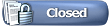 |
«
Previous Thread
|
Next Thread
»
|
|
All times are GMT -5. The time now is 02:51 AM.







 Linear Mode
Linear Mode

