|
#1
|
||||
|
||||
|
Allowing 3rd party Cookies/Popups You must allow cookies in your browser in order to log into the website OR you can just allow the slaskey.com cookies if you prefer to only allow specific cookies. Flash Player is no longer needed for Farm Town! The links in the following list are instructions for enabling cookies in your browser and for disabling and removing the Farm Town Flash enabler which is no longer needed for Farm Town. Should you need to get back to this post to look for other information: Each post has a Table of Contents link bottom right of the post, which when you click, will bring you right back here. Last edited by Tiger; May 09 2023 at 01:46 PM. |
|
#2
|
||||
|
||||
|
The Farmtown Flash Enabler Extension for browsers and Flash player are no longer required for Farm Town. It's worth diisabling it especially if you have uninstalled Flash Player. Open your browsers menu and go to the extensions section in that list. This is what the Farmtown Flash Enabler looks like when it's enabled. You need to click on that blue button to the right of it to disable it. In Chrome when disabled the button turns grey.  The extension will be disabled, you will then see an option to remove it. Once removed that's it you are done! Last edited by Tiger; Aug 29 2023 at 10:51 AM. |
|
#3
|
||||
|
||||
|
Cookies/Popups setup Cookies and Popups are required for Farm Town and the Forum. They are needed for seeing pop-ups windows in the game, for seeing your friends in the various friends lists needed for the game and viewing attachments in posts that you may see when logged into the forum. Browser updates change frequently. Facebook also like to change the way the friends lists for gifting works. When either of these happens, you may have to switch to a different method to allow cookies and pop ups in your browser. These are the instructions should work for the Chrome Based Browsers and also Edge. To check if your browser is blocking 3rd party cookies by default:
Allowing cookies and popups Via the Padlock in your browser address bar: 1. Load Farm Town and look top left of your browser window. IF you do not see "Pop-ups and redirects" in the window that shows when you click on the padlock OR the Popups and Redirects are showing set to Allow but the friends lists for gifting is not loading continue with the next instructions: Click on the black padlock again, then click on "Cookies" and a new window will open. Adding sites to exceptions: You only need to do this if you are still having problems and the sites are not showing in those windows or your friends lists for gifting won't load. You will need to add the sites manually: 1. For Chrome, click on the three dots to the right of your browser bar. For other browsers your Settings may be found by clicking on the browsers Icon to open the menu 2. Scroll down and click on "Settings" 3. The "Settings" page will load. In the dark blue search bar type in "Cookies". 4. The page will refresh. Scroll down to "Site Settings" and click the arrow to the right. 5. Under Permissions you should see Cookies highlighted in yellow, click the arrow to the right. At the top if you see "Blocked" and want to allow cookies, click the grey button to the right, to turn it blue and you should see Blocked change to "Allow sites to save and read cookie data (recommended)". Scroll down to Allow and see if the sites are added, if they are not click on the Add to the right of Allow and add the sites one at a time. These are the sites to add for Farm Town and the Forum:
Last edited by Tiger; Nov 19 2021 at 04:09 PM. |
|
#4
|
||||
|
||||
|
Firefox cookies set up
If you do not want to open up your browser to all 3rd party cookies or all pop ups follow the instructions below. Add the following web sites to the exceptions for those settings. In Firefox add the sites under the Content tab for pop ups and under the Privacy tab for cookies. For the cookies to work you must set the History setting to "Use custom settings for history" Slashkey.com L1.slashkey.com Facebook.com Apps.facebook.com Also , if you have an ad-blocker plugin in your browser make sure the above web sites are also allowed in that too. Be sure you close and restart your browser for those changes to take effect. *Note: If you are using private browsing either through your browser or through your anti-virus program, that will block 3rd party cookies and pop ups. You need to turn this off for when you are in Farm Town, so that those cookies and pop ups can be seen. Last edited by Taz D; Feb 05 2021 at 10:55 PM. Reason: Removed Trialpay - no longer needed |
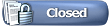 |
| Tags |
| browser settings, chrome, cookies, farmtown flash enabler, firefox, flash, opera |
«
Previous Thread
|
Next Thread
»
|
|
All times are GMT -5. The time now is 06:48 AM.





 Look for a small black padlock at the left side of the browser address bar and click on it.
Look for a small black padlock at the left side of the browser address bar and click on it. 




 Linear Mode
Linear Mode

