|
#4771
|
|||
|
|||
|
I still have all the same other issues with freezing/crashing no matter what I do. but this issue is new
I don't get on during the week until after I get off work at 4:15 pm EST. This started today, I am able to recreate the problem since it happens every single time. I have used two browsers both fully updated 1st browser is Chrome 2nd is Firefox, both had cookies/cache/ history (all time) cleared, extensions turned off and no other tabs open. It happens when I try to go to my farm #8. And it also started doing it on Farm #12. I never had any issues when the game was in BETA and played with JAVA I understand that JAVA isn't used any longer but this is just ridiculous I came back after taking a year or so off to nothing but issues I've been playing farmtown since the day it was released on MYSPACE! Yes I've played for that long. with some time off here and there but I usually always pop on at least once in that time of being off even if it's just to decorate my home farm for a holiday 2022-04-08 01:28:01.909 WARNWARNING: Ajax.Send_Ajax_Request - got error: ConnectionError, Unknown Error, https://w21.slashkey.com/facebook/fa...YzOTM4NjE2NSJ9 |
|
#4772
|
||||
|
||||
|
Quote:
Our apologies that no-one was available to reply to you sooner. I've tried both your farms 8 and 12 this morning and no problems with those at all. When you see a ConnectionError in the console it usually means that you have a temporary internet issue, perhaps that is why you were fine with some of your farms but then it would disconnect again when you went to the others. I had a look at your other post where you had a different error showing which also causes a disconnect. Was that while working for other farmer or when loading one of your own farms? In that same post we could see that your browsers were using an older version. Have you checked for browser updates today? If not please do so in both of the browsers you prefer to use. Then close the browsers to allow them to finish updating and clear the memory it's been using. Then, if you are using a saved bookmark in your browser to load the game, please don't use that, instead use either the Play FarmTown button at the top of the game screen or the Facebook link for Farm Town at the left side of your Facebook News Feed. This is just to ensure that you are not loading an older version of the game. I have temporarily turned off everything in your game preferences like show crops etc so that you have less to load when you next load the game. When you next load the game see if it immediately disconnects without anything showing. If it does then you likely have in internet issue. If it does not disconnect then try visiting 8 and 12 and see if the problem happens on those or a different error shows up. If those farms are also fine you can gradually start showing some of the preferences like show crops, one at a time and see what happens as you add more items that you need to work on. If you continue to have problems, like getting disconnected on bigger/heavier farms please continue with the rest of what is in this post: In Taz's reply to you he also asked you to check the items in the first post on page one. Did you compare your computer to the technical requirements listed there? Here's the link to it for convenience: http://r1.slashkey.com/forum/showthread.php?t=650270 In that list there is also the compressed graphics setting that you can try to see if that helps you. That setting will help if you're having difficulty with loading the bigger farms with more items on it than others. If after adding that setting and reloading the game you are still having difficulties with bigger farms what you can try when you are doing farm work for your self or for other farmers is make sure that you only show the items that need to be worked, don't show everything that doesn't need doing like, building, facilites, decorations etc as that's just more for you to load so you don't need those showing.
__________________
Tiger Clickable Help Links:
Need help? Post in Help and Support How to get and Create your Farm Link How to FIND YOUR POSTS on the forum. |
|
#4773
|
|||
|
|||
|
No problem. I know you all are busy
 As for my 1st post, yes I updated Chrome, I've cleared cache, I used Firefox (had to download it as I always use Chrome) My computer meets all requirements. The crashing to where I get the sad face, is on other players farms. the pop up for disconnect from the game server is on my own farm and others, I know it used to pop up if you were in active for say 5 minutes or so , but It does it while I'm doing stuff so I know that's not popping up because I'm inactive, Like I'll be working in my faculty manager and it's popping up several times through out the process Last nights issue (this post here) is at random times, I didn't see your reply until after I got on so I will have to go hide everything again and try that So far though it's been farm 8 and I have to refresh when it does it due to it freezing my game up, usually after about 4 refreshes It loads, then will do it again later. I will have to double check because today I've not been in full screen much, but I think each time farm 8 froze I was in full screen, but again I'll double check and do the testing too with hiding everything/unhiding after so long to see if that has anything to do with it. In my humble opinion I'm not so sure it has to do with my internet connection, I have good connection and my computer never shows me dropping connection when it happens. Of course I know that could still be the issue and it's just not disconnecting long enough to show on my end. Also my computer (Desktop HP) is connected through WIFI but I've never had any internet connection issues or intermitted disconnects before on anything I've done. Oh and I do not use a saved version or book marked version I open Google, Go to my facebook, click farmtown and play. I don't even have other tabs open while I'm playing. I will test those other options you gave me through out tonight. and see how that works, along with testing my farm 8 issue on full screen vs. non full screen. Thanks for the help, Hope you have a great weekend. - Kelli |
|
#4774
|
|||
|
|||
|
I can load this game sometimes and sometimes not. Hope it can be fixed. Thanks.
|
|
#4775
|
||||
|
||||
|
Quote:
I have moved your post to the thread for issues loading. Please make sure that you have done any computer and browser updates, then go to the first post on page one of this thread and have a look at the all the information there for information more help and to see if your computer meets the technical requirements need to play. This is the link to one of your smaller farms, see if you can load that one fine. If you can, turn off everything in your game preferences when you don't need to see something so you have less to load. For example if you were doing farm work, you wouldn't need to show things like decorations, buildings, facilites etc while you were doing those: https://apps.facebook.com/farmtown/p...352&farm_ix=22
__________________
Tiger Clickable Help Links:
Need help? Post in Help and Support How to get and Create your Farm Link How to FIND YOUR POSTS on the forum. |
|
#4776
|
|||
|
|
|||
|
Hi
I got hit with this today WebGL Supported, but DISABLED ------------------- ERROR! ID number ( 1667790253 ) please can you advise? I was using updated Google Chrome browser. Many thanks |
|
#4777
|
||||
|
||||
|
Quote:
I have moved your post to the thread about not loading. After updating the browser did you, close it then reopen it? If you haven't yet or it's done that since then, try closing the browser for a couple of minutes, then reopen it and it should be fine. If you haven't done so also make sure that you check for and have done all your computer updates.
__________________
Tiger Clickable Help Links:
Need help? Post in Help and Support How to get and Create your Farm Link How to FIND YOUR POSTS on the forum. |
|
#4778
|
|||
|
|||
|
Quote:
So I'm pretty much at a loss as to why this one particular farm freezes, and why I randomly crash While I'm on other peoples farms working, and when I refresh after crashing I only get the pop up to be rehired once in a blue moon. Here is the error "Warning" when my Farm 12 (now 13) freezes Last edited by atvchick95; Apr 13 2022 at 04:47 PM. |
|
#4779
|
||||
|
||||
|
Quote:
Please note that your internet to your service provideris only one link in the internet for your data to get to and from the Farm Town servers. That data goes through many links between your computer and the Facebook app server and then more links between there and the Farm Town servers. Any one of those links having problems can slow your data down and even cause your game to lose connection and go off line from the servers. Unfortunately there is no way for us to monitor or get those links fixed as they are not under the control of Farm Town. The only thing you can do is wait it out and hope the owners of those links realize there is a problem and get it fixed. For you one farm problem, moving that farm around is obviously not helping. From what you are saying about that farm there is something wrong with it. I have loaded your farms and gone to that farm with no problems. From what I can see you only have a few buildings and a crop on it, so should not be causing that error. I would suggest you report this farm error to Support and let them look at it to see if they can figure it out. To contact Support click on the link below, fill out the form and submit it. Be patient as it can take anywhere from a few hours to a few days for them to respond to you depending on how many tickets they have ahead of yours. http://apps.facebook.com/farmtown/settings2/support/ You will receive an automatic response email when you submit your ticket. That email will have your ticket number and a link for you to check the status of your ticket, so please do not delete that email. If you do not see the email then check your spam folder as sometimes those emails get classified as spam. If you are having a problem getting responses from Support please read the information in the following link: http://www.slashkey.com/forum/showthread.php?t=644366
__________________
Taz Dubh Glais Estates Please come visit me on my farms (underlined link above) and if you see me say hi! I do ask that you not send me in-game messages for any problems other than forum login issues, as I can only help with those from my farm. Post your problem or question here in the forums and we will gladly help you to solve it as quickly as we can. |
|
#4780
|
|||
|
|||
|
Quote:
I will also let Support know about the random crashing when I am working on others farms' getting the grey screen w/ sad face. and when I refresh my game I hardly ever get the rehire option. it just happened about 3 minutes ago I refreshed and nothing came up to go back and finish working. I was on a players farm that had a total of 23 farms hired me to work them all and I was only on number 11. So I end up losing out on a lot of coins and xp when it doesn't pop up to rehire after a crash |
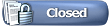 |
| Tags |
| black screen, web gl |
«
Previous Thread
|
Next Thread
»
|
|
All times are GMT -5. The time now is 11:29 AM.













 Linear Mode
Linear Mode

