|
#2631
|
|||
|
|||
|
my game will not load
|
|
#2632
|
|||
|
|||
|
ID number ( 100002791235145 )
Just about to give up after been playing farm town since the start. Not loading Stuck on U60 main page Farm Town shows Error 2021-01-22 11:28:11.166 INFOCheckpoint-B-000 - Initialized 2021-01-22 11:28:11.167 LOGFT Client Services Inited. 2021-01-22 11:28:11.191 LOGSessionId: 222128 Browser: Blink: Mozilla/5.0 (Windows NT 10.0; Win64; x64) AppleWebKit/537.36 (KHTML, like Gecko) Chrome/88.0.4324.104 Safari/537.36 WebGL Supported and Enabled. Type: WebGL 2.0 GPU-Vendor: Google Inc. GPU-Renderer: ANGLE (Intel(R) HD Graphics 615 Direct3D11 vs_5_0 ps_5_0) 2021-01-22 11:28:15.834 LOGIndexedDB is not available. Data will not persist in cache and PlayerPrefs will not be saved. 2021-01-22 11:28:16.885 LOGLoading player data from data.unity3d 2021-01-22 11:28:16.891 LOGInitialize engine version: 2020.2.1f1 (270dd8c3da1c) 2021-01-22 11:28:16.895 LOGCreating WebGL 2.0 context. 2021-01-22 11:28:16.922 LOGRenderer: WebKit WebGL 2021-01-22 11:28:16.924 LOGVendor: WebKit 2021-01-22 11:28:17.056 LOGVersion: OpenGL ES 3.0 (WebGL 2.0 (OpenGL ES 3.0 Chromium)) 2021-01-22 11:28:17.066 LOGGLES: 3 2021-01-22 11:28:17.077 LOGi_draw_instanced_base_vertex_base_instance GL_WEBGL_multi_draw_instanced_base_vertex_base_ins tance WEBGL_video_texture GL_WEBGL_video_texture OVR_multiview2 GL_OVR_multiview2 2021-01-22 11:28:17.143 LOGOPENGL LOG: Creating OpenGL ES 3.0 graphics device ; Context level ; Context handle 41565784 2021-01-22 11:28:22.662 INFOMemoryStats: WebGL 2.0 WebGL Mem: 17/128 MB Video Mem: 512 MB 2021-01-22 11:28:22.715 LOGInput Manager initialize... 2021-01-22 11:28:22.728 INFOCheckpoint-U-30 - Bootloader.Init Start - Mem: 18/128 MB 2021-01-22 11:28:22.852 INFOCheckpoint-U-31 - Init Loading Screen - Mem: 19/128 MB 2021-01-22 11:28:22.867 INFOCheckpoint-U-32 - Init AssetRegistry - Mem: 19/128 MB 2021-01-22 11:28:23.237 INFOCheckpoint-U-33 - Download Play Bundles - Mem: 20/128 MB 2021-01-22 11:28:23.262 INFOCheckpoint-U-34 - Init Local Storage - Mem: 20/128 MB 2021-01-22 11:28:23.275 INFOCheckpoint-U-35 - Init FlashVars - Mem: 20/128 MB 2021-01-22 11:28:23.336 INFOCheckpoint-U-40 - Init HUD - Mem: 20/128 MB 2021-01-22 11:28:25.030 INFOCheckpoint-U-45 - Init Farm Controller - Mem: 28/128 MB 2021-01-22 11:28:25.070 INFOCheckpoint-U-50 - Processing Params - Mem: 28/128 MB 2021-01-22 11:28:25.420 INFOCheckpoint-U-51 - Init Sub Controllers - Mem: 28/128 MB 2021-01-22 11:28:25.519 INFOCheckpoint-U-52 - Init Preferences - Mem: 28/128 MB 2021-01-22 11:28:25.536 INFOCheckpoint-U-53 - Load Prefs into UI - Mem: 28/128 MB 2021-01-22 11:28:25.550 INFOCheckpoint-U-54 - Init Engine - Mem: 28/128 MB 2021-01-22 11:28:25.568 INFOCheckpoint-U-55 - Init ItemDefs - Mem: 28/128 MB 2021-01-22 11:28:25.762 LOGUsing Facebook Unity SDK v8.1.1 with FBJSSDK/v8.0 FBUnityWebGL/8.1.1 2021-01-22 11:28:31.065 INFOCheckpoint-U-56 - Init RecipeDefs - Mem: 27/256 MB 2021-01-22 11:28:33.007 INFOCheckpoint-U-57 - Init Misc Defs - Mem: 29/256 MB 2021-01-22 11:28:34.579 INFOCheckpoint-U-60 - Load User - Mem: 27/256 MB 2021-01-22 11:28:34.658 WARNWARNING: Ajax.Send_Ajax_Request - got error: ConnectionError, Unknown Error, http://w27.slashkey.com/facebook/far...c5MTIzNTE0NSJ9 2021-01-22 11:28:34.686 WARNWARNING: Ajax.Send_Ajax_Request - got error: ConnectionError, Unknown Error, http://w27.slashkey.com/facebook/far...E0NSJ9&retry=1 2021-01-22 11:28:34.719 WARNWARNING: Ajax.Send_Ajax_Request - got error: ConnectionError, Unknown Error, http://w20.slashkey.com/facebook/far...E0NSJ9&retry=2 2021-01-22 11:28:34.755 WARNWARNING: Ajax.Send_Ajax_Request - got error: ConnectionError, Unknown Error, http://w27.slashkey.com/facebook/far...E0NSJ9&retry=3 2021-01-22 11:28:34.839 WARNWARNING: Ajax.Send_Ajax_Request - got error: ConnectionError, Unknown Error, http://w27.slashkey.com/facebook/far...E0NSJ9&retry=3 2021-01-22 11:28:34.879 WARNWARNING: Ajax.Send_Ajax_Request - got error: ConnectionError, Unknown Error, http://w27.slashkey.com/facebook/far...E0NSJ9&retry=3 |
|
#2633
|
||||
|
||||
|
Quote:
Have you made any changes in the browser you are using since you last loaded the game? If you did you need to try changing those back to what they were. Please also check that your browser is updated and then look in your browser settings for use hardware acceleration when available is enabled. In chrome to get to show that quickly, you just open chrome settings and type hardware in the search box, if it's disabled the button to the right of that will be grey, it's blue when enabled.
__________________
Tiger Clickable Help Links:
Need help? Post in Help and Support How to get and Create your Farm Link How to FIND YOUR POSTS on the forum. |
|
#2634
|
||||
|
||||
|
Hi seashark2386,
Have you all done any updates for your computer that may be showing? If you have not please do them so that you know your computer is as up to date as it can be. With windows computers, you can usually check for those by just typing update in the search box bottom left of your screen and then you'll see something like search for updates which you can click on and then follow the instructions. When or if you have done those please click on the following link and confirm that you have also already done the 4 items listed under First Load of Farm Town with your browsers. If you haven't done those, please do them: http://r1.slashkey.com/forum/announcement.php?f=1 When those are done, try loading the game. Wait at least 5 minutes. First load can be very slow when using an older computer. If it still won't load your farms at all, so that you can show and see things like your crops an trees etc on them, That's when you need to scroll further down the post to Persistent Loading Issues and follow the instructions under that heading to get the 3 items the developers need from you so that you can post them here.
__________________
Tiger Clickable Help Links:
Need help? Post in Help and Support How to get and Create your Farm Link How to FIND YOUR POSTS on the forum. |
|
#2635
|
||||
|
||||
|
Quote:
Are you back to using Chrome again instead of Edge? If you're using Chrome now, have you ever been able to load the game in that browser? Have you made any changes to that browser since you last loaded the game? Please check your browser for the following:
If those extensions are disabled and you have not made any changes to your browser since you last loaded the game, what are you seeing when you try to load and it won't, black,grey, green screen for example? If you can answer those we will copy your posts to the relevant closed threads that the developers want them to be in. Ways are still looking to help those having difficulty loading the game, those all have to be tested before they can be released.
__________________
Tiger Clickable Help Links:
Need help? Post in Help and Support How to get and Create your Farm Link How to FIND YOUR POSTS on the forum. |
|
#2636
|
|||
|
|||
|
1038316935
black screen2021-01-22 12:37:34.319 INFOCheckpoint-B-000 - Initialized 2021-01-22 12:37:34.328 LOGFT Client Services Inited. 2021-01-22 12:37:34.356 LOGSessionId: 220737 Browser: Blink: Mozilla/5.0 (Macintosh; Intel Mac OS X 11_0_0) AppleWebKit/537.36 (KHTML, like Gecko) Chrome/87.0.4280.141 Safari/537.36 OPR/73.0.3856.344 WebGL Supported and Enabled. Type: WebGL 2.0 GPU-Vendor: Apple GPU-Renderer: Apple M1 Using opera, tried all the other browsers, nothing, the responses on here are so confusing, I am getting replies in my email to other posts, etc, I don't have a clue who is responding to me or others, can't find my original post!! ahhhhhh this is nuts! |
|
#2637
|
|||
|
|||
|
You are very welcome
|
|
#2638
|
|||
|
|||
|
1821760819 It contains several lines as I scroll down with the Warning: loading farm worker.
|
|
#2639
|
|||
|
|||
|
Thank you Tiger,
It was something to do with the extension. I have never done anything only Facebook updating as normally played farm town with chrome but manly in gameroom. It loads in but not all my farms have appeared. Quote:
|
|
#2640
|
|||
|
|||
|
It says WebGL isn't supported by my browser. I have tried several browsers and still says the same thing. My ID is 1500840532
|
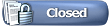 |
| Tags |
| black screen, web gl |
«
Previous Thread
|
Next Thread
»
|
|
All times are GMT -5. The time now is 09:51 AM.









 Linear Mode
Linear Mode

