|
#4571
|
||||
|
||||
|
Quote:
I am sorry, but no crop times are not extended. They can not stop the time in the game.
__________________
Taz Dubh Glais Estates Please come visit me on my farms (underlined link above) and if you see me say hi! I do ask that you not send me in-game messages for any problems other than forum login issues, as I can only help with those from my farm. Post your problem or question here in the forums and we will gladly help you to solve it as quickly as we can. |
|
#4572
|
|||
|
|||
|
USER ID number ( 643557454 ) I have not been able to be "live" in the game for weeks. I have to stay offline to play. This means I cannot got to market to trade goods. I have that lifeline to use now & cannot finish the quest without being online. I have cleared my cache, restarted the laptop & router. Have also also used different web servers in different places. Would appreciate any help you can give me. Thank You.
|
|
#4573
|
||||
|
||||
|
Quote:
If you have done all that then the problem is probably an internet problem. There are many links between you and the Facebbok app server and more links between there and the Farm Town server. Any one of those having problems with data transfer speed or high data traffic can cause your connection to the server to drop. Unfortunately we have no control over those and no way to get them fixed. When you web servers you are not the only one connecting through those and that can cause your connection to drop as well. I can speak from experience on this because I like to cruise and on the cruise ships I am constantly dropping connection to off line because there are many people using their server connections.
__________________
Taz Dubh Glais Estates Please come visit me on my farms (underlined link above) and if you see me say hi! I do ask that you not send me in-game messages for any problems other than forum login issues, as I can only help with those from my farm. Post your problem or question here in the forums and we will gladly help you to solve it as quickly as we can. |
|
#4574
|
|||
|
|||
|
Ok I am seriously getting tired of this. Your new and improved HTML5/WebGL Unity version has stopped working, AGAIN.
For the record, when you first implemented this I spent $400 and hours of my time making it work for my (almost 83 yro mother). I used to buy her Farm cash for Xmas and her Bday every year, but you've gone and blown the budget on that for the next 3 years. Your loss. Now I don't know how much longer she'll be around, but subjecting her to this torment when Farmtown is the ONLY game she plays is most infuriating. Maybe you get kicks out of subjecting her to this kind of confusion? So as it stands, Chrome thinks it supports GL2, Your Game thinks not. Obviously how ever your checking within Unity to see if Chrome supports and has enabled GL2 is wrong. I've followed all the steps, guides and tutorials in the red banner above (some of which appear to be out of date, can't even get that right). What follows is all the technical information relating to the problem. You can reach me at: lorddayradon@dayradonvalley.com (really don't care who gets it and might abuse it as I have ways of dealing with people like that) I can also post the MSinfo and DX diag if you like, but I suspect that what I have is probably too long for your forum and you will have to request it via the email I provided. BINGO: The text that you have entered is too long (24561 characters). Please shorten it to 20000 characters long. No offense, but GET YOUR #$%^ TOGETHER!! ------------------------------------ UID: 100000215192334 ---------------------------------- Pop-up error -------------- An embedded page at l1.slashkey.com says Your browser does not support graphics API "WebGL 2" which is required for this content. --------------- Unity Loading Log - Hangs at 0% 2021-12-27 03:18:11.414 INFOCheckpoint-B-000 - Initialized 2021-12-27 03:18:11.415 LOGFT Client Services Inited. 2021-12-27 03:18:11.460 LOGSessionId: 11262218 Browser: Blink: Mozilla/5.0 (Windows NT 6.1; Win64; x64) AppleWebKit/537.36 (KHTML, like Gecko) Chrome/96.0.4664.110 Safari/537.36 WebGL Supported and Enabled. Type: WebGL 1.0 GPU-Vendor: Google Inc. (NVIDIA) GPU-Renderer: ANGLE (NVIDIA, NVIDIA GeForce GTX 760 Direct3D9Ex vs_3_0 ps_3_0, nvd3dumx.dll-30.0.14.7212) --------------- CHROME Chrome is up to date Version 96.0.4664.110 (Official Build) (64-bit) ------------------------------------------------- VID Driver info - short) ------------ Driver File Version: 30.00.0014.7212 (English) Driver Version: 30.0.14.7212 DDI Version: 11 Driver Model: WDDM 1.1 Driver Attributes: Final Retail Driver Date/Size: 9/15/2021 21:41:26, 25665088 bytes WHQL Logo'd: Yes WHQL Date Stamp: --------------- full report --------------- Graphics Feature Status Canvas: Hardware accelerated Canvas out-of-process rasterization: Disabled Compositing: Hardware accelerated Multiple Raster Threads: Enabled Out-of-process Rasterization: Unavailable OpenGL: Enabled Rasterization: Unavailable Raw Draw: Disabled Skia Renderer: Enabled Video Decode: Hardware accelerated Vulkan: Disabled WebGL: Hardware accelerated WebGL2: Hardware accelerated Driver Bug Workarounds clear_uniforms_before_first_program_use decode_encode_srgb_for_generatemipmap disable_accelerated_vp8_decode disable_accelerated_vp9_decode disable_delayed_copy_nv12 disable_direct_composition disable_dxgi_zero_copy_video disable_imagebitmap_from_video_using_gpu enable_webgl_timer_query_extensions exit_on_context_lost force_direct_composition_full_damage_always disabled_extension_GL_KHR_blend_equation_advanced disabled_extension_GL_KHR_blend_equation_advanced_ coherent Problems Detected GPU rasterization should only be enabled on NVIDIA and Intel and AMD RX-R2 GPUs with DX11+ or any GPU using ANGLE's GL backend.: 1047002 Disabled Features: gpu_rasterization Some drivers are unable to reset the D3D device in the GPU process <snip> Everything is okay. |
|
#4575
|
||||
|
||||
|
Quote:
According to the data the Chrome you are using does not support WebGL 2.0 as it is only showing WebGL 1.0. Chrome can support WebGL 2.0 but only if the hardware works with it. The updating of Unity was to correct many other errors that were being caused by the previous version. They were not aware that this version did not allow WebGL 1.0. There are 2 things you can try until the developers are able to find and fix the problem with this version recognizing and allowing WebGL 1.0. You can try turning off the hardware acceleration. That seems to allow the game to be opened, but should not be a permanent fix. You can also try using Firefox temporarily to load the game as it does use WebGL 2.0.
__________________
Taz Dubh Glais Estates Please come visit me on my farms (underlined link above) and if you see me say hi! I do ask that you not send me in-game messages for any problems other than forum login issues, as I can only help with those from my farm. Post your problem or question here in the forums and we will gladly help you to solve it as quickly as we can. |
|
#4576
|
|||
|
|||
|
A friend uses the Basilisk browser and since the update all she gets is
2021-12-27 15:05:57.062 INFOCheckpoint-B-000 - Initialized 2021-12-27 15:05:57.064 LOGFT Client Services Inited. 2021-12-27 15:05:57.074 LOGSessionId: 11271505 Browser: Firefox: Mozilla/5.0 (Windows NT 10.0; Win64; x64; rv:68.0) Gecko/20100101 Goanna/4.8 Firefox/68.0 Basilisk/20211213 WebGL Supported and Enabled. Type: WebGL 2.0 ERROR: NO WEBGL_debug_renderer_info 2021-12-27 15:05:57.164 ERRORFailed to download file https://cdn.slashkey.com/flash/farm/...ild287.data.gz 2021-12-27 15:05:58.032 ERRORApplying workaround to Firefox bug https://bugzilla.mozilla.org/show_bug.cgi?id=1397977 2021-12-27 15:05:58.648 LOGnavigator.mediaDevices support available Farm ID 1123711820 Any suggestions ?? Thanks |
|
#4577
|
||||
|
||||
|
Quote:
The first suggestion would be for her to register and post this problem herself in here. It is always best for uys to work directly with the person having the problem. First thing she needs to make sure her computer and browsers are upto date. For one I see her Firefox is way behind as it appears that Basilisk is based on Firefox then she may need to update Firefox for it to work. Also she needs to go through the suggestions in the first post of this thread to check her computer and browsers.
__________________
Taz Dubh Glais Estates Please come visit me on my farms (underlined link above) and if you see me say hi! I do ask that you not send me in-game messages for any problems other than forum login issues, as I can only help with those from my farm. Post your problem or question here in the forums and we will gladly help you to solve it as quickly as we can. |
|
#4578
|
|||
|
|||
|
Quote:
|
|
#4579
|
|||
|
|||
|
Game just loaded fine both on Chrome and I.E. Yay
__________________
https://apps.slashkey.com/farmtown/p...026&farm_ix=18 |
|
#4580
|
||||
|
||||
|
Hi All,
We just released a workaround to enable support for WebGL 1.0 again, please test and report if you are still having issues loading the game with only WebGL 1.0 enabled. All players that disabled Hardware Acceleration in the Chrome browser, please enable it again, as this can cause unexpected problems with the game.
__________________
Taz Dubh Glais Estates Please come visit me on my farms (underlined link above) and if you see me say hi! I do ask that you not send me in-game messages for any problems other than forum login issues, as I can only help with those from my farm. Post your problem or question here in the forums and we will gladly help you to solve it as quickly as we can. |
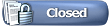 |
| Tags |
| black screen, web gl |
«
Previous Thread
|
Next Thread
»
|
|
All times are GMT -5. The time now is 09:01 AM.







 Linear Mode
Linear Mode

