|
#301
|
|||
|
|||
|
Quote:
Thank You!
__________________
http://apps.facebook.com/farmtown/pl...8679&farm_ix=2 |
|
#302
|
||||
|
||||
|
Quote:
Have you tried a different browser to see if it happens in it? The object you are seeing should be a picture if I remember right and Chrome may not be loading it.
__________________
Taz Dubh Glais Estates Please come visit me on my farms (underlined link above) and if you see me say hi! I do ask that you not send me in-game messages for any problems other than forum login issues, as I can only help with those from my farm. Post your problem or question here in the forums and we will gladly help you to solve it as quickly as we can. |
|
#303
|
||||
|
||||
|
Quote:
I am glad it is working for you now.
__________________
Taz Dubh Glais Estates Please come visit me on my farms (underlined link above) and if you see me say hi! I do ask that you not send me in-game messages for any problems other than forum login issues, as I can only help with those from my farm. Post your problem or question here in the forums and we will gladly help you to solve it as quickly as we can. |
|
#304
|
|||
|
|||
|
tried Firefox and still getting the same message,im beginning to think this maybe related to flash player,maybe a problem with it.
|
|
#305
|
|||
|
|||
|
tried firefox,chrome and Opera,all saying the same message,i am certain this is an Adobe Flash player problem,since i updated it to the latest version about a week ago,perhaps the developers can look into this and confirm that.
|
|
#306
|
||||
|
||||
|
Quote:
Try uninstalling your flash player, do not use the windows add/remove as it will not delete all the flash files properly, instead use the uninstaller provided my Adobe. Please use the following link for the uninstaller. http://helpx.adobe.com/flash-player/...r-windows.html Then reinstall flash using the following link... remember to do this from the browser you intend on using flash on as there are several versions. http://get.adobe.com/flashplayer/ There may be a corrupt file being left in Flash if you only update from one version to the next. By using the uninstaller and not the Windows uninstaller that removes all of the files and allows the new version to reload all new files.
__________________
Taz Dubh Glais Estates Please come visit me on my farms (underlined link above) and if you see me say hi! I do ask that you not send me in-game messages for any problems other than forum login issues, as I can only help with those from my farm. Post your problem or question here in the forums and we will gladly help you to solve it as quickly as we can. |
|
#307
|
||||
|
||||
|
Quote:
you arent the only one, wish they would get this nonsense fixed, the train boost is messed up too, say its fixed, its hit and miss anymore it see,s like |
|
#308
|
|||
|
|||
|
"b) When moving water items using the Free Style Designer hands, they always default to the original rotation, in the meantime, use the Rotate option from the item menu..."
It did not default before, this is new. And if I rotate, it won't stay that way, it turns around again. This restricts the big pond, for instance to only be able to hang off the right side of a property, and no longer go to the left side. This may be an intentional change, but I have farms now that show that it did stay rotated to the other side and hang off the left side. |
|
#309
|
|||
|
|||
|
i am still getting the friend message when i click on a train sent to me . i use memcach and it works but then next day is same thing
__________________
http://apps.facebook.com/farmtown/?farm_id=897165362 |
|
#310
|
||||
|
||||
|
Quote:
This not an intentional change. The developers will work on this and get it fixed soon.
__________________
Taz Dubh Glais Estates Please come visit me on my farms (underlined link above) and if you see me say hi! I do ask that you not send me in-game messages for any problems other than forum login issues, as I can only help with those from my farm. Post your problem or question here in the forums and we will gladly help you to solve it as quickly as we can. |
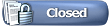 |
«
Previous Thread
|
Next Thread
»
|
|
All times are GMT -5. The time now is 10:07 PM.










 Linear Mode
Linear Mode

