|
#4581
|
|||
|
|||
|
Good Evening,
The only browser I can get to load Farm Town in is Opera. I have cleared cache in Mozilla, Edge and Chrome and it will not load in these browsers. I gets stuck on the unity load screen. Any Ideas? Thanks, Bill |
|
#4582
|
||||
|
||||
|
Quote:
The only suggestion I can think of is make sure all the browsers as well as the computer are updated. Which cache did you clear? The memcache clears the server and is not needed to be run in each browser. The browser cache would be what you need to clear in the individual browsers. Please remember that it can take time for the game to load the first time after clearing the browser cache as it has to download all the graphics again.
__________________
Taz Dubh Glais Estates Please come visit me on my farms (underlined link above) and if you see me say hi! I do ask that you not send me in-game messages for any problems other than forum login issues, as I can only help with those from my farm. Post your problem or question here in the forums and we will gladly help you to solve it as quickly as we can. |
|
#4583
|
|||
|
|||
|
EDIT2: "According to the data the Chrome you are using does not support WebGL 2.0 as it is only showing WebGL 1.0. Chrome can support WebGL 2.0 but only if the hardware works with it."
I imagine the developers must believe most of their player base are using $400++ graphic cards or 3090's with that statement. Are they going to be rolling out RTX for farmtown next year? EDIT: Of course reading further on from your initial reply I found this: Quote:
SO some of the below may just be coincidence. Quote:
One of the external sources they pointed to that would show if you had web GL 2 on in chrome enabled, said to look for this: WebGL: Hardware accelerated WebGL2: Hardware accelerated it's a bit of sifting through Link removed that they provide above since the items before it did not work either. And that's what this system reads. If they are pointing to an external site that has misinformation... well due diligence. Secondly: " WebGL 2.0 is not a requirement to play Farmtown but it will perform better:" Why would it hang and cease to work if it is not enabled when it is not a requirement? ------------------ Finally to help others that might be looking to turn on WebGL 2 in chrome, using a clear and concise process with no external mumbo-jumbo ------------------ A google search most people find is: ---------------------------------------------- https://get.webgl.org/webgl2/enable.html Go to about:flags. Press Ctrl-F or Cmd-F and search for webgl 2.0. Find WebGL 2.0 Prototype and click enable. restart Chrome. ------------------------------------------------ It appears it has s outdated information or instructions. =================================== 1. Going to the flags section: chrome://flags/ 2. search for: webgl (don't use CTR F just use the search at top middle) 3. enable both of these (worked for me): a) WebGL Developer Extensions b) WebGL Draft Extensions 4. Restart Chrome. Last edited by Taz D; Dec 30 2021 at 07:57 PM. |
|
#4584
|
||||
|
||||
|
Quote:
The problem was that the new update of Unity was not allowing WebGL1 to be used. That is why you and others were not able to get into the game. It was never entended for WebGL1 to not work That problem has since been fixed as stated in the Game Migration Update thread: We just released a workaround to enable support for WebGL 1.0 again, please test and report if you are still having issues loading the game with only WebGL 1.0 enabled. All players that disabled Hardware Acceleration in the Chrome browser, please enable it again, as this can cause unexpected problems with the game.
__________________
Taz Dubh Glais Estates Please come visit me on my farms (underlined link above) and if you see me say hi! I do ask that you not send me in-game messages for any problems other than forum login issues, as I can only help with those from my farm. Post your problem or question here in the forums and we will gladly help you to solve it as quickly as we can. |
|
#4585
|
|||
|
|||
|
user ID#100000293930339
I'm still not loading, using Safari to go to facebook then to Farmtown. Get to play then doesn't load. |
|
#4586
|
||||
|
||||
|
Quote:
 I moved your post to the thread about HTML5 for loading issues. Are you using a Mac? If so, some users have said Opera browser works better than Safari. Please try it and see if it helps you. Also, if you go to the first post, first page of this thread, you will find the requirements for your computer and more suggestions you can try.
__________________
GUIA DEL JUEGO EN ESPAÑOL GUIA DEL JUEGO SITIO WEB LINK A LA GRANJA Y FECHA DE INICIO FARM LINK AND START DATE SUPPORT TEAM Granjera desde el 29 de Julio 2009 
|
|
#4587
|
|||
|
|||
|
Just received the Web GL 2 error again. Can't get into FT. :/
|
|
#4588
|
||||
|
||||
|
Hi VondaK,
I moved your post to the HTML thread. This usually happens when your browser encounters and error and "thinks" WebGL is disabled. Most of the times you get this error after working heavily worked farms, specially with water items. Try closing your browser for a few minutes and then reopen it. If that doesnt fix the problem, then restart your computer. If nothing works for you, then clear your browser cache. The first time you load the game after the clearing, it will load slowly as all graphics have to be loaded again. If you need instructions on how to clear your browser cache, please visit the following link: http://r1.slashkey.com/forum/showthread.php?t=421890
__________________
Taz Dubh Glais Estates Please come visit me on my farms (underlined link above) and if you see me say hi! I do ask that you not send me in-game messages for any problems other than forum login issues, as I can only help with those from my farm. Post your problem or question here in the forums and we will gladly help you to solve it as quickly as we can. |
|
#4589
|
|||
|
|||
|
I cannot upload my farm. I go through all the steps and get through to the second to last. Not sure what the chrome one is. Been doing this farm a long time but may have to quit because I cannot upload it.
Julie Hawkinson |
|
#4590
|
||||
|
||||
|
Quote:
What are you seeing when you try to load your farms? Is this happening in all the browsers that you have tried? Are there any errors showing in the FT console beneath your game screen? If they are please copy that information so we know which one it is. Please check for any computer and browser updates and do any showing. Then clear the browser caches/history, close the browser and try loading the game again. There is more that you can check for listed in the first post on page one of this thread: http://r1.slashkey.com/forum/showthread.php?t=650270
__________________
Taz Dubh Glais Estates Please come visit me on my farms (underlined link above) and if you see me say hi! I do ask that you not send me in-game messages for any problems other than forum login issues, as I can only help with those from my farm. Post your problem or question here in the forums and we will gladly help you to solve it as quickly as we can. |
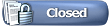 |
| Tags |
| black screen, web gl |
«
Previous Thread
|
Next Thread
»
|
|
All times are GMT -5. The time now is 10:13 AM.








 Linear Mode
Linear Mode

