|
#4441
|
||||
|
||||
|
Quote:
I am sorry, but it is not a wide spread problem and does seem to be more a problem with the heavy layered farms and individual computers. One other thing I might suggest is to not have the weather open when you are working on Farm Town as some of those weather sites/apps are memory hogs and that may be part of the problem. This last release has not added or changed anything major in the game, so I am at a loss to understand what in it would make it worse.
__________________
Taz Dubh Glais Estates Please come visit me on my farms (underlined link above) and if you see me say hi! I do ask that you not send me in-game messages for any problems other than forum login issues, as I can only help with those from my farm. Post your problem or question here in the forums and we will gladly help you to solve it as quickly as we can. |
|
#4442
|
||||
|
||||
|
( 1475381721 ) - My Farms won't display. Get this message WebGL Supported, but DISABLED ------------------- ERROR! How can this be corrected? Thank you
|
|
#4443
|
||||
|
||||
|
Quote:
I moved your post to the thread for HTML5 When you get that message it is due your browser encounters a problem and "thinks" WebGL is dissabled. Close your browser for a few minutes and then reopen, see if the problem is fixed. You can also restart your computer. If nothing worked for you, then clear your browser cache. The first time you load the game after the clearing, it will load slowly as all graphics have to be loaded again. If you need instructions on how to clear your browser cache, please visit the following thread: http://r1.slashkey.com/forum/showthread.php?t=421890
__________________
Taz Dubh Glais Estates Please come visit me on my farms (underlined link above) and if you see me say hi! I do ask that you not send me in-game messages for any problems other than forum login issues, as I can only help with those from my farm. Post your problem or question here in the forums and we will gladly help you to solve it as quickly as we can. |
|
#4444
|
|||
|
|||
|
For the last two days, my screen has been freezing and then breaking up into a million colors.
It's almost impossible to use my tools. Today it took over an hour to do a twenty minute job. Any ideas? I know Apple recently upgraded and I'm on desktop Mac. Thank you, Linda |
|
#4445
|
||||
|
||||
|
Quote:
I moved your post to the subject thread for freezing problems. I am not sure what would cause it to do that, but I am pretty sure it is not the game and certainly not the breaking up. Make sure that your browser is up to date as well. Maybe clear your browser cache, so it will have to download all the graphics again. The freezing is usually due to heavily layered farms. You might want to uncheck all of the show items not needed for the work you are doing. Also watch and make sure the red numbers on the save button do not climb up very high. If they do then stop and let them catch up. There are some steps in the first post of this thread that you can use for checking your computer.
__________________
Taz Dubh Glais Estates Please come visit me on my farms (underlined link above) and if you see me say hi! I do ask that you not send me in-game messages for any problems other than forum login issues, as I can only help with those from my farm. Post your problem or question here in the forums and we will gladly help you to solve it as quickly as we can. Last edited by Taz D; Nov 16 2021 at 10:53 PM. |
|
#4446
|
|||
|
|||
|
625551128 Not sure if having my USER ID might help.
|
|
#4447
|
||||
|
||||
|
Hi Lindalshot,
It won't matter as I would only see your farms how my computer sees them and they load ok for me. Please read my anser above your last post as there isn't anything we can do to fix this for you. It is not something that is wrong with your farms on the server.
__________________
Taz Dubh Glais Estates Please come visit me on my farms (underlined link above) and if you see me say hi! I do ask that you not send me in-game messages for any problems other than forum login issues, as I can only help with those from my farm. Post your problem or question here in the forums and we will gladly help you to solve it as quickly as we can. |
|
#4448
|
|||
|
|||
|
PlEASE let me be able to open FT. i have farms to work
|
|
#4449
|
||||
|
||||
|
Hi Linda Lightner,
You have been answered every time you have posted but are not supplying the information requested. Without that information or knowing what you have already tried, which post with instructions you may have already tried, we may suggest something you have already done. Does your computer match or exceed the technical requirements listed on the first post on page one of this thread? If it does not then this may be why you are having so many problems. If you are not sure what those technical requirements are you can click on this link to be taken to that post: http://r1.slashkey.com/forum/showthread.php?t=650270 I have temporarily turned off everything like show crops, trees, building etc so you have less to load when you next try. If you can now get the game to load please do not show everything that is on your farms. In the same place you would go to show crops, look further down that list and add a check mark for Compressed Graphics, then click the green check mark to save that setting. Then just visit a few of your farms without showing everything that is on them and see if you can load those fine. If you can, then try only showing crops and see how you get one with visiting farms, before you try show anything else.
__________________
Tiger Clickable Help Links:
Need help? Post in Help and Support How to get and Create your Farm Link How to FIND YOUR POSTS on the forum. |
|
#4450
|
|||
|
|||
|
can you tell me why i am getting this error message when i load my farm had it last 2 days but everything is still working for me just don't know what it means thanks in advance
2021-11-19 14:17:07.389 INFOCheckpoint-B-000 - Initialized 2021-11-19 14:17:07.391 LOGFT Client Services Inited. 2021-11-19 14:17:07.404 LOGSessionId: 10191417 Browser: Blink: Mozilla/5.0 (Windows NT 10.0; Win64; x64) AppleWebKit/537.36 (KHTML, like Gecko) Chrome/96.0.4664.45 Safari/537.36 WebGL Supported and Enabled. Type: WebGL 1.0 GPU-Vendor: Google Inc. (Intel) GPU-Renderer: ANGLE (Intel, Intel(R) HD Graphics Direct3D9Ex vs_3_0 ps_3_0, igdumd64.dll-9.17.10.4459) 2021-11-19 14:17:07.623 LOGWarning: Your browser does not support "WebGL 2.0" Graphics API, switching to "WebGL 1.0" 2021-11-19 14:17:17.801 LOGLoading player data from data.unity3d 2021-11-19 14:17:17.820 LOGInitialize engine version: 2020.2.5f1 (e2c53f129de5) 2021-11-19 14:17:17.823 LOG[Subsystems] Discovering subsystems at path UnitySubsystems 2021-11-19 14:17:17.827 LOGCreating WebGL 1.0 context. 2021-11-19 14:17:17.856 LOGRenderer: WebKit WebGL 2021-11-19 14:17:17.861 LOGVendor: WebKit 2021-11-19 14:17:17.864 LOGVersion: OpenGL ES 2.0 (WebGL 1.0 (OpenGL ES 2.0 Chromium)) 2021-11-19 14:17:17.868 LOGGLES: 2 2021-11-19 14:17:17.872 LOG_texture_s3tc WEBGL_compressed_texture_s3tc_srgb GL_WEBGL_compressed_texture_s3tc_srgb WEBGL_debug_renderer_info GL_WEBGL_debug_renderer_info WEBGL_debug_shaders GL_WEBGL_debug_shaders WEBGL_depth_texture GL_WEBGL_depth_texture WEBKIT_WEBGL_depth_texture GL_WEBKIT_WEBGL_depth_texture WEBGL_lose_context GL_WEBGL_lose_context WEBKIT_WEBGL_lose_context GL_WEBKIT_WEBGL_lose_context WEBGL_multi_draw GL_WEBGL_multi_draw 2021-11-19 14:17:17.880 LOGOPENGL LOG: Creating OpenGL ES 2.0 graphics device ; Context level ; Context handle 49445720 2021-11-19 14:17:18.995 LOGERROR: Shader 2021-11-19 14:17:19.002 LOGHidden/Universal Render Pipeline/LutBuilderLdr shader is not supported on this GPU (none of subshaders/fallbacks are suitable) 2021-11-19 14:17:19.011 LOGERROR: Shader 2021-11-19 14:17:19.020 LOGHidden/Universal Render Pipeline/LutBuilderHdr shader is not supported on this GPU (none of subshaders/fallbacks are suitable) 2021-11-19 14:17:19.030 LOGERROR: Shader 2021-11-19 14:17:19.035 LOGHidden/Universal Render Pipeline/UberPost shader is not supported on this GPU (none of subshaders/fallbacks are suitable) 2021-11-19 14:17:19.047 LOGERROR: Shader 2021-11-19 14:17:19.053 LOGHidden/Universal Render Pipeline/StencilDeferred shader is not supported on this GPU (none of subshaders/fallbacks are suitable) 2021-11-19 14:17:19.060 LOGERROR: Shader 2021-11-19 14:17:19.076 LOGHidden/Universal Render Pipeline/Stop NaN shader is not supported on this GPU (none of subshaders/fallbacks are suitable) 2021-11-19 14:17:19.092 LOGERROR: Shader 2021-11-19 14:17:19.098 LOGHidden/Universal Render Pipeline/SubpixelMorphologicalAntialiasing shader is not supported on this GPU (none of subshaders/fallbacks are suitable) 2021-11-19 14:17:19.106 LOGERROR: Shader 2021-11-19 14:17:19.128 LOGHidden/Universal Render Pipeline/GaussianDepthOfField shader is not supported on this GPU (none of subshaders/fallbacks are suitable) 2021-11-19 14:17:19.137 LOGERROR: Shader 2021-11-19 14:17:19.144 LOGHidden/Universal Render Pipeline/BokehDepthOfField shader is not supported on this GPU (none of subshaders/fallbacks are suitable) 2021-11-19 14:17:19.153 LOGERROR: Shader 2021-11-19 14:17:19.163 LOGHidden/Universal Render Pipeline/CameraMotionBlur shader is not supported on this GPU (none of subshaders/fallbacks are suitable) 2021-11-19 14:17:19.172 LOGERROR: Shader 2021-11-19 14:17:19.181 LOGHidden/Universal Render Pipeline/PaniniProjection shader is not supported on this GPU (none of subshaders/fallbacks are suitable) 2021-11-19 14:17:19.190 LOGERROR: Shader 2021-11-19 14:17:19.202 LOGHidden/Universal Render Pipeline/Bloom shader is not supported on this GPU (none of subshaders/fallbacks are suitable) 2021-11-19 14:17:19.212 LOGERROR: Shader 2021-11-19 14:17:19.221 LOGHidden/Universal Render Pipeline/FinalPost shader is not supported on this GPU (none of subshaders/fallbacks are suitable) 2021-11-19 14:17:24.230 INFOStats: WebGL 1.0 WebGL Mem: 48/128 MB Managed Mem: 26 MB Unity Mem: 22 MB Video Mem: 512 MB 2021-11-19 14:17:24.281 LOGInput Manager initialize... 2021-11-19 14:17:24.301 INFOCheckpoint-U-30 - Bootloader.Init Start - Mem: 10/23/34/128 MB 2021-11-19 14:17:24.425 INFOCheckpoint-U-31 - Init Loading Screen - Mem: 10/24/35/128 MB 2021-11-19 14:17:24.452 INFOCheckpoint-U-32 - Init AssetRegistry - Mem: 10/24/35/128 MB 2021-11-19 14:17:25.157 INFOCheckpoint-U-33 - Download Play Bundles - Mem: 11/25/37/128 MB 2021-11-19 14:17:25.185 INFOCheckpoint-U-34 - Init Local Storage - Mem: 11/25/37/128 MB 2021-11-19 14:17:25.205 INFOCheckpoint-U-35 - Init FlashVars - Mem: 11/25/37/128 MB 2021-11-19 14:17:25.261 INFOCheckpoint-U-40 - Init HUD - Mem: 12/25/37/128 MB 2021-11-19 14:17:26.864 INFOCheckpoint-U-45 - Init Farm Controller - Mem: 18/33/52/256 MB 2021-11-19 14:17:26.922 INFOCheckpoint-U-50 - Processing Params - Mem: 18/33/52/256 MB 2021-11-19 14:17:27.132 INFOCheckpoint-U-51 - Init Sub Controllers - Mem: 19/33/53/256 MB 2021-11-19 14:17:27.253 INFOCheckpoint-U-52 - Init Preferences - Mem: 20/33/54/256 MB 2021-11-19 14:17:27.268 INFOCheckpoint-U-53 - Load Prefs into UI - Mem: 20/33/54/256 MB 2021-11-19 14:17:27.596 INFOCheckpoint-U-54 - Init Engine - Mem: 18/32/50/256 MB 2021-11-19 14:17:27.637 INFOCheckpoint-U-55 - Init ItemDefs - Mem: 18/32/50/256 MB 2021-11-19 14:17:27.674 LOGUsing Facebook Unity SDK v8.1.1 with FBJSSDK/v8.0 FBUnityWebGL/8.1.1 2021-11-19 14:17:30.209 INFOCheckpoint-U-56 - Init RecipeDefs - Mem: 69/37/107/256 MB 2021-11-19 14:17:31.633 INFOCheckpoint-U-57 - Init Misc Defs - Mem: 70/35/105/256 MB 2021-11-19 14:17:32.057 INFOCheckpoint-U-60 - Load User - Mem: 57/34/91/256 MB 2021-11-19 14:17:35.188 INFOCheckpoint-U-61 - User Loaded - Mem: 91/36/127/256 MB 2021-11-19 14:17:35.213 INFOCheckpoint-U-62 - Main Avatar Loaded - Mem: 91/36/127/256 MB 2021-11-19 14:17:35.245 INFOCheckpoint-U-70 - Go To Farm - Mem: 91/36/127/256 MB 2021-11-19 14:17:35.266 INFOCheckpoint-U-75 - GoToFarmAsync - Mem: 91/36/127/256 MB 2021-11-19 14:17:43.891 INFOCheckpoint-DONE - Map Loaded - Mem: 144/47/192/512 MB |
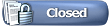 |
| Tags |
| black screen, web gl |
«
Previous Thread
|
Next Thread
»
|
|
All times are GMT -5. The time now is 09:59 AM.











 Linear Mode
Linear Mode

