|
#3991
|
||||
|
||||
|
Quote:
I moved your post to the subject thread about HTML/WebGL loading problens. Please check if there is any update for Windows or Mac, you can type update in the search box and you usually get "search for updates", you have to follow the instructions. Remember to close and restart after updating. Also make sure your browser is updated as sometimes they do not automatically update. After that then follow the instructions given in this announcement: http://r1.slashkey.com/forum/announcement.php?f=1 You have to try all suggestions under FIRST LOAD OF FARM TOWN. After trying them all, then restart and check again if your game loads. Also there are steps you can try in the first post on the first page of this thread.
__________________
Taz Dubh Glais Estates Please come visit me on my farms (underlined link above) and if you see me say hi! I do ask that you not send me in-game messages for any problems other than forum login issues, as I can only help with those from my farm. Post your problem or question here in the forums and we will gladly help you to solve it as quickly as we can. |
|
#3992
|
|||
|
|||
|
Hi Taz
Thanks for the quick response. I was unable to find my original email on the link you provided so I've copy/pasted your original reply below The last time this occurred, I was going through my Buddies looking for coop quest ingredients. I was able to go through a few of my buddies, but got stuck when I went to Doriano Ext Tools/Turbo Boat - Solo. Not sure if that farm name helps. Have a wonderful day. Cathy Hi User ID 1077566757 I am using Google Chrome and I keep getting this error message. An embedded page at 1.slashkey.com says Your browser does not support WebGL. This has been happening for a few days. If I reboot my computer, it seems to correct itself and as I play, the game freezes up and then I get this message. Thanks ---End Quote--- Hi cbl, I moved your post to the subject thread for HTML/WebGL crashes. This error message happens when your game encounters an error and freezes. The server is not getting a repsonse back and thinks your WebGl is not working. What were you doing before it froze and crashed? Instead of restarting your computer try just closing your browser and then reopen and see if that will fix it. Please check if there is any update for Windows or Mac, you can type update in the search box and you usually get "search for updates", you have to follow the instructions. Remember to close and restart after updating. Also make sure your browser is updated as sometimes they do not automatically update. |
|
#3993
|
||||
|
||||
|
Quote:
I moved your post to the HTML/WebGL thread since that is where your first post was moved about this. Thanks for the information. When you can't find your previous posts if they have been moved, please use the instructions in the following link to find them: http://www.slashkey.com/forum/showthread.php?t=594766
__________________
Taz Dubh Glais Estates Please come visit me on my farms (underlined link above) and if you see me say hi! I do ask that you not send me in-game messages for any problems other than forum login issues, as I can only help with those from my farm. Post your problem or question here in the forums and we will gladly help you to solve it as quickly as we can. |
|
#3994
|
|||
|
|||
|
Screen goes black and have to reload gamegame
Error message is :Your browser does not support WebGL. 593203157 |
|
#3995
|
||||
|
||||
|
Quote:
I moved your post to the subject thread about HTML/WebGL loading problens. Please check if there is any update for Windows or Mac, you can type update in the search box and you usually get "search for updates", you have to follow the instructions. Remember to close and restart after updating. Also make sure your browser is updated as sometimes they do not automatically update. After that then follow the instructions given in this announcement: http://r1.slashkey.com/forum/announcement.php?f=1 You have to try all suggestions under FIRST LOAD OF FARM TOWN. After trying them all, then restart and check again if your game loads. Also there are steps you can try in the first post on the first page of this thread. To fix the WebGL error first try restarting your computer. If that does not correct it , then try clearing your browser cache, then close your browser and reopen it. The ganme will load slowly the first time you open it after clearing the cache as it has to download all the graphics again. Instructions for the browser cache clearing are in the following link: http://www.slashkey.com/forum/showthread.php?t=421890
__________________
Taz Dubh Glais Estates Please come visit me on my farms (underlined link above) and if you see me say hi! I do ask that you not send me in-game messages for any problems other than forum login issues, as I can only help with those from my farm. Post your problem or question here in the forums and we will gladly help you to solve it as quickly as we can. |
|
#3996
|
||||
|
||||
|
I was using the BRAVE browser, made by Google Chrome, and had just bought some of the new facilities, while also checking out what else had been updated in this forum, when FT suddenly stopped and turned the whole page black! It sat there for a minute or so, then closed. I clicked to open FT again and got the message about my browser does not support the Web GL2. I closed it and tried twice more, with no luck. Since I still had the forum page open, I thought I should report it, as this happens every time there is an update. It usually takes a day or so before I can use this browser again. What's up with that?
At least, Opera is still working!  I haven't tried the other browsers yet, but will in a little while. I haven't tried the other browsers yet, but will in a little while. I've been playing this game since early days and appreciate all the work you guys put into it. I support you by buying F$ each month. Keep up the good work!
__________________
http://apps.facebook.com/farmtown/pl...6853&farm_ix=0 |
|
#3997
|
||||
|
||||
|
Quote:
I moved your post to the subject thread about HTML/WebGL crashes. For your Brave browser try clearing the browser cache, close the browser then reope and see if that will fix it. It will be slow loading the first time as it will have to download all the graphics again. I don't think we have instructions for clearing the cache in that browser, but iut should be similar to Chrome. Instructions for that are in the following link: http://www.slashkey.com/forum/showthread.php?t=421890
__________________
Taz Dubh Glais Estates Please come visit me on my farms (underlined link above) and if you see me say hi! I do ask that you not send me in-game messages for any problems other than forum login issues, as I can only help with those from my farm. Post your problem or question here in the forums and we will gladly help you to solve it as quickly as we can. |
|
#3998
|
|||
|
|||
|
Facebook USER ID number is: 1593240078 Problem to load the game here's what I am getting: 2021-07-01 01:34:52.026 ERRORTexture has out of range width / height
2021-07-01 01:34:52.030 ERRORUnityException: Failed to create texture because of invalid parameters. at UnityEngine.Texture2D.Internal_Create (UnityEngine.Texture2D mono, System.Int32 w, System.Int32 h, System.Int32 mipCount, UnityEngine.Experimental.Rendering.GraphicsFormat format, UnityEngine.Experimental.Rendering.TextureCreation Flags flags, System.IntPtr nativeTex) [0x00000] in <00000000000000000000000000000000>:0 and in the game frame frozen on: Loading Coast Guard Boat...
__________________
  Adddict since early 2009 Adddict since early 2009 
|
|
#3999
|
||||
|
||||
|
Quote:
I moved your post to the HTML/WebGL loading issues thread. Please check if there is any update for Windows or Mac, you can type update in the search box and you usually get "search for updates", you have to follow the instructions. Remember to close and restart after updating. Also make sure your browser is updated as sometimes they do not automatically update. After that then follow the instructions given in this announcement: http://r1.slashkey.com/forum/announcement.php?f=1 You have to try all suggestions under FIRST LOAD OF FARM TOWN. After trying them all, then restart and check again if your game loads. Also there are steps you can try in the first post on the first page of this thread to check your computer.
__________________
Taz Dubh Glais Estates Please come visit me on my farms (underlined link above) and if you see me say hi! I do ask that you not send me in-game messages for any problems other than forum login issues, as I can only help with those from my farm. Post your problem or question here in the forums and we will gladly help you to solve it as quickly as we can. |
|
#4000
|
|||
|
|||
|
my game keeps freezing then i have to reset the WebGl when will this be fixed i am having to do this ever few minutes its becoming fustrating
|
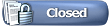 |
| Tags |
| black screen, web gl |
«
Previous Thread
|
Next Thread
»
|
|
All times are GMT -5. The time now is 04:24 PM.









 Linear Mode
Linear Mode

