|
|
|
#1
|
||||
|
||||
|
Quote:
Please try clearing your memcache (link below), then when the page of unsetting text opens close that as it is done. If your farm is open close it. Then reopen and try again. https://apps.facebook.com/farmtown/p...lear_memcached If that doesn't work try clearing your browser cache, close your browser, then reopoen and try again. Please note it will be slower loading your farms the first time after clearing as it has to download all the graphics again. Instructions for clearing the browser caxche are in the following link: http://www.slashkey.com/forum/showthread.php?t=421890
__________________
Taz Dubh Glais Estates Please come visit me on my farms (underlined link above) and if you see me say hi! I do ask that you not send me in-game messages for any problems other than forum login issues, as I can only help with those from my farm. Post your problem or question here in the forums and we will gladly help you to solve it as quickly as we can. |
|
#2
|
|||
|
|||
|
1075689028 went on for about 1/2 hr. froze then shut down, went back on and black screen...WebGL Supported, but DISABLED ------------------- ERROR!
|
|
#3
|
||||
|
||||
|
Quote:
I moved your post to the HTML/WebGL thread about loading problems. What were you doing before it froze? To clear your WebGL problem try clearing your browser cache, close your browser, then reopoen and try again. Please note it will be slower loading your farms the first time after clearing as it has to download all the graphics again. Instructions for clearing the browser ca che are in the following link: http://www.slashkey.com/forum/showthread.php?t=421890 Please check if there is any update for Windows or Mac, you can type update in the search box and you usually get "search for updates", you have to follow the instructions. Remember to close and restart after updating. Also make sure your browser is updated as sometimes they do not automatically update. Also in the first post on the first page of this thread there are steps you can try for checking your computer.
__________________
Taz Dubh Glais Estates Please come visit me on my farms (underlined link above) and if you see me say hi! I do ask that you not send me in-game messages for any problems other than forum login issues, as I can only help with those from my farm. Post your problem or question here in the forums and we will gladly help you to solve it as quickly as we can. |
|
#4
|
|||
|
|||
|
keeps crashing
|
|
#5
|
||||
|
||||
|
Hi HILARIOUS,
You need to supply the information about the type of computer you are using and compare it to the one listed in the 1st post on page 1 of this thread to see if you should be experiencing optimal game play. If your computer meets those requirements, you need to let us know what it was you were doing and where you were doing it when the game crashes. Then please also list the first 10 lines of what is showing in the FT console beneath your game screen and with any errors that may be showing if there are any.
__________________
Tiger Clickable Help Links:
Need help? Post in Help and Support How to get and Create your Farm Link How to FIND YOUR POSTS on the forum. |
|
#6
|
|||
|
|||
|
I need to harvest but FT won't Open!! Help me please
|
|
#7
|
||||
|
||||
|
Hi Linda Lightner
 I moved your post to the HTML5 thread. If you are not able to load the game please check if there is any update for Windows or Mac in case you use it, you can type update in the search box and you usually get "search for updates", you have to follow the instructions. Remember to close and restart after updating. Also be sure your browser is updated. If after trying all the previous things the game still doesnt load then follow the instructions given in this announcement: http://r1.slashkey.com/forum/announcement.php?f=1 You have to try all suggestions under FIRST LOAD OF FARM TOWN. After trying them all, then restart and check again if your game loads. If your game doesnt load, then you have to provide the information under PERSISTENT LOADING ISSUES. Please notice that for point 3, developers are asking for the last Checkpoint information. If you dont see the information below your game screen, then click in Toggle FT console and scroll down the page using the bar on the right till you find the last Checkpoint information. If you can't open the FT Console watch the "U" number in the upper right corner of your farms for the last number shown. Also if you go to the first post, first page of this thread, there are steps to let you check your computer.
__________________
GUIA DEL JUEGO EN ESPAÑOL GUIA DEL JUEGO SITIO WEB LINK A LA GRANJA Y FECHA DE INICIO FARM LINK AND START DATE SUPPORT TEAM Granjera desde el 29 de Julio 2009 
|
|
#8
|
|||
|
|||
|
Not sure if this is the right spot for this question, but I hope so. I am having an issue with the game, using both Chrome and Opera, of the game randomly going to a grey box, which requires reloading the game. No real pattern, and sometimes it only takes one restart, other times it happens repetitively and I might have to restart it 3, 4, or even 5 times before I can play again. I have tried using Memcache and also clearing the browser, but neither, nor both, seems to have any effect on this glitch. Suggestions appreciated.
|
|
#9
|
||||
|
||||
|
Quote:
 I moved your post to the thread about HTML5 Please be sure that the browser you are using is updated, sometimes they dont automatically update. Also, check if you have any pending update for Windows or Mac in case you use it. You can type update in the search box and you usually get "search for updates", you have to follow the instructions. Remember to close and restart after updating. You can check the first post, first page of this thread for the requirements for your computer.
__________________
GUIA DEL JUEGO EN ESPAÑOL GUIA DEL JUEGO SITIO WEB LINK A LA GRANJA Y FECHA DE INICIO FARM LINK AND START DATE SUPPORT TEAM Granjera desde el 29 de Julio 2009 
|
|
#10
|
|||
|
|||
|
hi,
my game crashed while i was playing today, and when i tried to reload the game, i got a message that said, "your browser does not support WebGL". i cleared my memcache (no luck), so i googled "enabe WebGL for chrome" and followed the prompts. chrome says that WebGL is enabled. it still isn't loading. can u help me, please? thanks! |
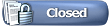 |
| Tags |
| black screen, web gl |
«
Previous Thread
|
Next Thread
»
| Thread Tools | Search this Thread |
| Display Modes | |
|
|
All times are GMT -5. The time now is 04:55 AM.














 Hybrid Mode
Hybrid Mode
