|
#21
|
||||
|
||||
|
Cargo Ship Goals These Goals all involve the Cargo Ships that carry products.
ARROW pointing DOWN means UNLOADING: Unloading goals can be for any of the different coloured Cargo Ships. A Blue Silhouette means you need to Load Ships that arrive at your Seaport. Your Port needs to be open to be able to revive ships from friends that have you as their Neighbour and are using you as one of their Ports on their Ships Logbook. When a Goal Completes there is a brief animation on the Farm Pass Icon that contains the Goal you completed. If you have a Reward to claim a Red star will also be showing up on it. Examples: The Goal you completed in that Farm Pass will also change and have a check mark like this on it:  |
|
#22
|
||||
|
||||
|
Facility Goals
Goals you can do in Your own Facilities have picture of a product AND a Facility showing.
Goals to Work Friends Facilities have a picture of a Facility AND a blue Silhouette. You will be working either Regular Facility or Service Facility Requests for your Friends. Friends Facility Requests are located in the Facility Wall Requests page.
 Daily goal to Help 15 times in the Casino Supplies Factory. Goal must be completed before the day ends. Daily goal to Help 15 times in the Casino Supplies Factory. Goal must be completed before the day ends. Daily goal to Help 28 times in the Taste of Japan. Goal must be completed before the day ends. Daily goal to Help 28 times in the Taste of Japan. Goal must be completed before the day ends. Seasonal goal to Help 165 times in the Advertising Agency. Goal must be completed before the season ends. Seasonal goal to Help 165 times in the Advertising Agency. Goal must be completed before the season ends.  Seasonal goal to Help 159 times in the Windows and Doors Shop. Goal must be completed before the season ends. Seasonal goal to Help 159 times in the Windows and Doors Shop. Goal must be completed before the season ends. When a Goal Completes there is a brief animation on the Farm Pass Icon that contains the Goal you completed. If you have a Reward to claim a Red star will also be showing up on it. Examples: The Goal you completed in that Farm Pass will also change and have a check mark like this on it:  Farm Pass Server Mismatch Error: If you like to work facilities in several tabs at once, don't leave Farm Pass open in another tab where the game is loaded or look in Farm Pass while the other tabs are open. You will need to finish working all the tabs, close them and then load the game in one browser tab BEFORE you check Farm Pass!! If you don't OR you try to check Farm Pass when work has finished in another tab, you could see an error pop up in every tab that is open to the game saying Farm Pass Mismatch Error! That's because in all the other tabs the Farm Pass is seeing what you worked in a particular tab and is ALSO seeing a different number in another tab which is why they don't match! |
|
#23
|
||||
|
||||
|
Trading - Buy and Sell Regular Products and Super Facility Products Goals These Goals involve buying and selling of regular and super facility products between farmers using several different methods.  You will need to make products in your Super Facility for the current week to be able to Sell Super Facility Products. Super Facility Products come from making products in whichever facility is your Super Facility that week. If you need to know more about what a Super Facility is CLICK HERE for more details!! Regular products are crops, logs, tree fruit, fish flowers, animal products that you have in your storage. You will need to know about Buying Selling Trading online with other farmers. If you need more details on how to send a Sale offer to a farmer CLICK HERE Always mouseover your Goal to see which type you have! Any Purple text in the mouseover is important information which can help!!! The best benefit to you to is to always make a profit with any Sale Offer!! Even if you have completed your own goals remember that other farmers may still need to complete theirs! When you know which Goals you have you can decide if you need to place sale offers in your Warehouse first OR if you would be better off going to the Trade Marketplace and Trade with other farmers first. The Different methods are:
Images in the Goals can also help you know what you need to do to be able to buy or sell and where to to that:
 Super Facility in the Goal always involves Super Facility Products. There will also be a BUY or Sell on the goal to indicate if you are buying or selling them. Super Facility in the Goal always involves Super Facility Products. There will also be a BUY or Sell on the goal to indicate if you are buying or selling them.If you need to Sell you will need to make the products in your Super Facility for the Week first to get some to sell. You could also have a Goal to buy super facility products from another Farmer.  Bucket of Crops in the Goal always involves buying or selling of Primary products which are commonly referred to as Regular products by many farmers. There will also be a BUY or Sell on the goal to indicate if you are buying or selling them. Bucket of Crops in the Goal always involves buying or selling of Primary products which are commonly referred to as Regular products by many farmers. There will also be a BUY or Sell on the goal to indicate if you are buying or selling them.These are only crops, logs, tree fruits, fish, flowers, animal products not anything else that can be made or ordered in various facilities in the game.  Trading Warehouse that has no blue silhouette in the Goal always means you are using your own Warehouse and creating Sale Offers. Other farmers viewing your Warehouse can use those Sale Offers to buy your super facility goods or sell you regular products. Trading Warehouse that has no blue silhouette in the Goal always means you are using your own Warehouse and creating Sale Offers. Other farmers viewing your Warehouse can use those Sale Offers to buy your super facility goods or sell you regular products. Trading Warehouse AND a blue silhouette in the Goal always means you are Viewing Other Farmers Warehouses and using their Sale Offers to buy super facility products from them or sell them regular products. Trading Warehouse AND a blue silhouette in the Goal always means you are Viewing Other Farmers Warehouses and using their Sale Offers to buy super facility products from them or sell them regular products.Goals that require you to buy/sell trade Regular Products and Super Facility products at the Trade Marketplace AND make a Profit: Direct Trading (Not using Warehouses):
SELL Regular Products ONLINE at the Trade Marketplace AND make a Profit using DIRECT Trading. Warehouse Trading Goals.
When a Goal Completes there is a brief animation on the Farm Pass Icon that contains the Goal you completed. If you have a Reward to claim a Red star will also be showing up on it. Examples: The Goal you completed in that Farm Pass will also change and have a check mark like this on it:  Last edited by Tiger; Apr 26 2025 at 08:29 PM. |
|
#24
|
||||
|
||||
 Earn Farm Cash and Sending Farm Cash Rewards These goals are seasonal, meaning unlike some other goals you have all season to complete the goals and claim any Farm Cash Reward earned. Farm Cash can be earned by completing enough daily/seasonal goals to earn points required to claim the reward. There can be A Farm Cash Goal in the Free section and another you can earn in the Premium Goals Section when buying the Farm Pass. These are in BOTH Farm Passes. **** You must claim any Farm Cash before each Farm Pass Season ends!! **** Remember that Farm Pass (Yellow Ticket ends 1st of the month and Farm Pass 2 (Orange ticket) ends on the 15th of every month!
Claim Farm Cash:
Sending 1 Farm Cash to up to 5 Top Helpers: - only available when buying Farm Pass. 
One Farm Cash will be sent to 5 of your friends that have been helping you with at least two different features of the game, for example things like working your facilities, sending you ingredients, bonuses, loading your ship when it's at their port. Sending gifts does NOT count towards this. |
|
#25
|
||||
|
||||
|
Allow 1 Neighbour to work your non-workable facilities each week. There is one reward in each of the Farm Passes. After claiming this reward the farmer that gets to work them, will be the first farmer to work your regular facilities that also has the requirement for the Mayor to work all farms without going farm to farm. (2 dispatched trains with 10 DIFFERENT Farm Cash cars correctly connected.) When you claim the Allow 1 Neighbour to work your Non-Workable Facilities Reward: There is NO list to be able to chose any specific Neighbour to work them. |




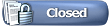




 Daily goal to Start 29 batches of Plant décor in your Interior Design Decor Factory. Goal must be completed before the day ends.
Daily goal to Start 29 batches of Plant décor in your Interior Design Decor Factory. Goal must be completed before the day ends. Daily goal to Load 25 batches of Garlic Shrimps in your Taste of Spain. Goal must be completed before the day ends.
Daily goal to Load 25 batches of Garlic Shrimps in your Taste of Spain. Goal must be completed before the day ends. Seasonal goal to Start 184 batches of Spring Drain cleaner in your Plumbing Supplies Factory. Goal must be completed before the season ends.
Seasonal goal to Start 184 batches of Spring Drain cleaner in your Plumbing Supplies Factory. Goal must be completed before the season ends.  Seasonal goal to Load 215 batches of Cheese Pizza into your Movie Theater. Goal must be completed before the season ends.
Seasonal goal to Load 215 batches of Cheese Pizza into your Movie Theater. Goal must be completed before the season ends. 




 Check if your Goal has a Blue silhouette on it.
Check if your Goal has a Blue silhouette on it.





 In the Collect Farm Cash Gifts window, there is also a notepad icon for each farmer which you can click on to say thanks to the farmer.
In the Collect Farm Cash Gifts window, there is also a notepad icon for each farmer which you can click on to say thanks to the farmer.






 Linear Mode
Linear Mode

