|
|
|
#1
|
|||
|
|||
|
Awesome improvements! thanks team, you're the best.
|
|
#2
|
|||
|
|||
|
I cannot send friend requests from the neighbours tab ... is anyone else having the same problem?
__________________
My Farm: http://apps.facebook.com/farmtown/pl...4007&farm_ix=0 Farming since: 14 December 2009 |
|
#3
|
|||
|
|||
|
I have updated my tools but notice that in the tool shortcuts my old tools are being shown and not the new ones. So when I work on someone's farm I am not using the most update tool. I know this is not the proper place but I have searched the guide for 20 minutes and have not been able to find how you change the icons for the tool shortcuts.
|
|
#4
|
||||
|
||||
|
Quote:

__________________
Need to know about things in Farm Town? Please check out the Game Guide
How to manually link your Farm to the forum Contact Support |
|
#5
|
|||
|
|||
|
Quote:
|
|
#6
|
|||
|
|||
|
Thank You...nice update so far and looking forward to the additions when they come. I think I like it better this way...something to look forward to in a week or two rather than waiting for a month or more for the new tidbits. Keep up the good work...
|
|
#7
|
||||
|
||||
|
Thanks for the improvements in the Farm Stats tool! Much appreciated and I've used it already.
The multi-planters - I caved and bought all 3 today but they didn't do what I thought they might. I needed to plant a bunch of walnut trees so I exchanged a bunch of my gifts for walnut trees and went to my farm to plant them. But I couldn't find a way to use the multi-planter on gifts? Also couldn't put the walnut trees in storage so I could multi-plant them from there because we can't do that from the gift thing. Am I missing something? If not, can the multi-planters be made to work with the gift box as well? That's when I use it the most. Thanks for the update. Much appreciated. 
__________________
Farmer Susan has been happily farming since July 27, 2009. |
|
#8
|
|||
|
|||
|
Using the multi planter was really quick and easy for planting Oak trees (using 4 tabs to plant them closer together).
thanks devs
__________________
http://apps.slashkey.com/farmtown/pl...8992&farm_ix=Y http://apps.slashkey.com/farmtown/pl...6743&farm_ix=Y Come visit... comments welcome. |
|
#9
|
||||
|
||||
|
i like mine too stoney, worth the money for sure
|
|
#10
|
||||
|
||||
|
Quote:
__________________
 My Server: WF-36 on Windows 8 Primary Browser: Chrome To contact Support: Click Here. Information on how to clear several browser's cache: Click Here. If you have a question please post them in the open forum and not in a private message or visitor message, unless it is in response to a private message. Thank you.
|
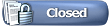 |
«
Previous Thread
|
Next Thread
»
|
|
All times are GMT -5. The time now is 01:05 PM.













 Hybrid Mode
Hybrid Mode
