|
#81
|
|||
|
|||
|
thanks for the Update, But I have had ISSUES ever since I got on FB an In FT this morning! I have tried Opera which was fine yesterday an was so messed up today I uninstalled it an reinstalled it an it still isn't working right, Now I can't get bookmarks added or even copy them from a diff browser into Opera, I have also tried using Google Chrome an Firefox, they all 3 are very very very slow, the display is all goofy most of the time. I can barely do anything.
Everything was working last night when I was in FT an FB so I have no idea what happened over night when My computer was turned off but I am totally frustrated on what to do! Can anyone help? I have cleared out my memcache, an my browser caches, done disk clean an have the most recent flash player too. all browsers are up to date also. |
|
#82
|
||||
|
||||
|
Quote:
I'm so sorry you are having difficulties, one thing you may not have tried is powering of your router for a few minutes? sometimes data gets corrupted and they will slow down, thus slowing you down also. Powering it off for a few will clear out any data. I hope this helps 
__________________
Need to know about things in Farm Town? Please check out the Game Guide
How to manually link your Farm to the forum Contact Support |
|
#83
|
|||
|
|||
|
Great up date, love the new animals.. They go along with what the other animals look like. We could use new flowers and new people... and avatar needs new looks and clothes... just a thought... thanks again
|
|
#84
|
|||
|
|||
|
Gotta ask why on the neighbor bar when it is set to ORDER BY ONLINE STATUS that I show at the middle between those online and those offline and I have to scroll over to the right to see those higher level people that I interact most with? I used to show in the normal order of where I was level wise among the online people. Do not like this at all
|
|
#85
|
||||
|
||||
|
Quote:
Try setting it to sort by level then change it back to sort by online and see if that will reorder them for you.
__________________
Taz Dubh Glais Estates Please come visit me on my farms (underlined link above) and if you see me say hi! I do ask that you not send me in-game messages for any problems other than forum login issues, as I can only help with those from my farm. Post your problem or question here in the forums and we will gladly help you to solve it as quickly as we can. |
|
#86
|
|||
|
|||
|
fyi: in the Sort by coop quests, i'm still sorted by my xp and not beside the people with quests. i've reset the order and nothing changed.
__________________
Canwood Pines Coop Ingredient Lists on the forum | How to get a link to your farm |
|
#87
|
||||
|
||||
|
Quote:
Since you will not see a blue dot on your own self, then you will be sorted down the list by xp. All of the ones with the blue dot will be together to the right of you.
__________________
Taz Dubh Glais Estates Please come visit me on my farms (underlined link above) and if you see me say hi! I do ask that you not send me in-game messages for any problems other than forum login issues, as I can only help with those from my farm. Post your problem or question here in the forums and we will gladly help you to solve it as quickly as we can. |
|
#88
|
|||
|
|||
|
I was in the store buying facilities and I always check the ingredient planner to see what is needed and if I am short on an item. I also check to see how many of that particular factory I have
today it is not displaying the amount of crops in any of the ingredients planners - in the store and in the facility manager. It also isn't showing me how many of each factory I have in the store when I click on a particular facility. |
|
#89
|
||||
|
||||
|
Quote:
I just checked mine and it is showing all you are looking for. Try clearing your memcache (link below), then when the page of unsetting text opens close it and your farm, then clear your browser cache and close your browser. Reopen and try again. https://apps.facebook.com/farmtown/p...lear_memcached
__________________
Taz Dubh Glais Estates Please come visit me on my farms (underlined link above) and if you see me say hi! I do ask that you not send me in-game messages for any problems other than forum login issues, as I can only help with those from my farm. Post your problem or question here in the forums and we will gladly help you to solve it as quickly as we can. |
|
#90
|
|||
|
|||
|
Quote:
Quote:
__________________
Canwood Pines Coop Ingredient Lists on the forum | How to get a link to your farm |
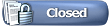 |
«
Previous Thread
|
Next Thread
»
|
|
All times are GMT -5. The time now is 10:16 PM.








 Linear Mode
Linear Mode

